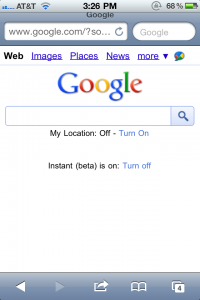Hoping one day I can download iOS apps without returning home
by Justin Horn on Mar 16th, 2012 @ 10:26 amDoes it annoy anyone else that every time you buy and app it takes you out of the app store and back to the home screen to watch a progress bar? No? Well what’s wrong with you, it’s super annoying? If you answer yes, there is some hope that this may change in the future (probably not though).
I hadn’t downloaded Purchased apps for the app store in a while, but when setting up my new iPad (since I did it as new) I was downloading my apps using this method and to my surprise I was able to quickly go through the list tapping the download button next to each app while staying in the app store. The icon just changed to [Installing] then [Installed], making it quite easy to get all my old apps back on my new iPad. Sadly updating and installing first time downloads still takes you back to the home screen.
Why does Apple do this? My guess for new apps is to see where your new app’s home is on the home screen. I think it’s unnecessary, but what do I know? Why they do it for updating apps is anyone’s guess, although it’s not quite as annoying for updates as it is when you are shopping around in the app store.
What do you think about this? Piss you off or you couldn’t care less? Comment or Tweet me @justin_horn
Follow me on Twitter @justin_horn
Walter Isaacson: In the end, Bill makes the Zune and Steve makes the iPod [Video]
by Justin Horn on Oct 26th, 2011 @ 12:05 amYes, the Zune is still the butt of jokes. I first noticed this trend way back in October of 2008, when NBC’s TV show Chuck joked about owning a Zune.
Now 3 years later Walter Isaacson, the author who wrote Steve Jobs biography, joins in on the fun. Isaacson, appearing on The Daily Show with John Stewart, highlights Steve Jobs’ more artistic and mystical style compared to Bill Gates’ brains and business sense.
Follow me on Twitter @justin_horn
Comments Off
Apple vs ?, Humor, iPod, Microsoft, Steve Jobs
iCloud… what I think so far
by Chiyin on Jun 22nd, 2011 @ 11:59 am
It’s been two weeks since iOS 5 and iCloud became available for developers and to be honest I’ve been busy playing with iOS 5 and haven’t seen much of iCloud until now.
The first thing I remember was the setup, after installing iOS 5 it prompted me to enter my Apple ID and enable iCloud. After that, the only thing I tried was backing up my devices to the cloud, which still freaks me out a bit, since everything is in a hard drive in the sky. The process was very seamless, turned on the option and it just worked, or at least I think it worked. After the first backup, you can go deeper into the settings and select which app’s data you want to keep and which ones you don’t.
The second feature I noticed was the cloud icon in iTunes store which shows up on apps you have purchased on a different device, which brings me to the next point. Now both music and app store show a “purchased” category, where you can see your entire purchase history, it even has a “Not On This iDevice” tab to make it easy to see what your missing. Tap the cloud icon next to the song or app and your iDevice immediately starts downloading. You can download previously purchased songs and apps, even if you bought them on another iDevice or iTunes. Yeah, it’s kind of a pain in the ass, which is what Stevie was saying “keeping all our devices in sync is driving us crazy.”
This next feature will make synchronizing a cinch. In the new iTunes 10.3 and the latest non beta iOS 4.3.3 devices, you can turn on Automatic Downloads for music, apps, and books. With this option on, anything you buy on one device, say your iPhone, will automatically appear on your other devices (Mac, iPad, etc.), keeping all devices in sync. The only problem I see is you might not want to have every app on all your devices, but that’s easily solved by deleting it from the device you don’t want it on.
What else is cool? Photo Stream, it just works. Take a picture with your iPad and it shows up on your iPhone, what else do I need to say? Well, actually I think it would be even cooler if it allowed me to share a stream or photo album with other users, now that would be awesome!
Things I haven’t been able to test: Documents in the cloud and calendar sharing. I can’t seem to find the way to share a calendar with another iCloud user. As for Documents in the cloud, Pages didn’t prompt me to use iCloud for storage like was seen during the Keynote and there’s no sign of the feature in the app. So I don’t know, maybe they haven’t enabled that feature yet?
In response to Lauren Carlson‘s Can Apple iCloud make it rain in the Enterprise? From what I’ve seen and what we know of the way iCloud is setup, my answer would have to be not yet. Unless you are, at the very least, able to share documents with other users through iCloud, it won’t be adopted in a business environment. This is something that undoubtedly will come, if not from Apple, from third party developers now that the iCloud APIs are available.
What do I think so far? Honestly, I’m still processing. It’s hard to asses something when I’ve only seen half of it, but what I’ve seen so far, I like…
Follow me on Twitter @chiyinng
View 1 Comments
Apple Store, Apples & Oranges, iCloud, iOS 5, iPad, iPhone, iPod, iTunes, OSX
iOS 4.2(.1) finally goes public
by Justin Horn on Nov 22nd, 2010 @ 1:50 pmAll the other blogs were doing it, so I felt the need to do so as well. iOS 4.2.1 finally hits the streets today! A weird day for Apple to push out an update, confirmed by the fact that no one guessed the correct release day in our “when will iOS 4.2 be released?” poll. Not a big deal for iPhone and iPod users, but this is huge for the iPad.
Although, there is a nice surprise for those of you with the latest iTechnology…iPhone 4, iPod touch 4th gen, and iPad users now have access to “Find my iPhone” for free.
iPhoneinCanada has posted a guide on how to setup your free find my iPhone account:
To set up your free Find My iPhone account, follow the steps below:
1.) Update your iPhone 4 or fourth-generation iPod touch to iOS 4.2 later today.
2.) Tap on Settings > Mail, Contacts Calendars and then Tap on “Add Account”.
3.) Tap on MobileMe and input your existing Apple ID (iTunes Store ID) or MobileMe member name. If you don’t have one, you can create one using the Create Apple ID option.
4.) Verify your account via email.
5.) Go back to Settings > Mail, Contacts, Calendars > MobileMe and toggle on “Find my iPhone”. Then tap “Allow”.
You can use the free Find My iPhone app or for those of you like me, that only own one iPhone, you can login to mobile me to use the web based service.
Follow me on Twitter @justin_horn
iOS 4.2.1 GM released to developers
by Justin Horn on Nov 18th, 2010 @ 2:59 pmNew iOS 4.2.1 GM release means there definitely was a last min show stopper bug somewhere in the software. It’s logical to assume Apple will not release iOS 4.2 to the public and rather delay the release to iOS 4.2.1 sometime next week. I’ve noticed running the 4.2 GM that my phone seems to slow down significatly at random times. Not as bad a 3G running iOS 4.0, but it has been a bit annoying. Hopefully iOS 4.2.1 fixes that.
We’ll update the blog if anything interesting pops up.
(Thanks to @daveizzle for the tip)
Follow me on Twitter @justin_horn
Google Instant now working on iOS devices, you just have to turn it on (Updated)
by Justin Horn on Nov 4th, 2010 @ 3:33 pmUPDATE It’s official, on the Google blog.
Started seeing reports on Twitter (first from 9to5Mac) of Google Instant working for some iOS devices. I tried it and had no luck at first. I started my search via the Safari google search, but even on the google page it wasn’t doing instant. I then went to the google home page and found the missing piece of the puzzle, I had to turn it on.
Follow me on Twitter @justin_horn