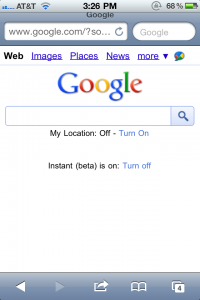Google Instant now working on iOS devices, you just have to turn it on (Updated)
by Justin Horn on Nov 4th, 2010 @ 3:33 pmUPDATE It’s official, on the Google blog.
Started seeing reports on Twitter (first from 9to5Mac) of Google Instant working for some iOS devices. I tried it and had no luck at first. I started my search via the Safari google search, but even on the google page it wasn’t doing instant. I then went to the google home page and found the missing piece of the puzzle, I had to turn it on.
Follow me on Twitter @justin_horn
So I forgot there was an Apple Mac event today
by Justin Horn on Oct 20th, 2010 @ 10:21 amI didn’t forget the “Back to Mac” all together, but had no idea it was today. I’m sure most Apple bloggers remember when events are coming up, but for some reason it just slipped my mind until my fellow When Will Apple writer Chiyin reminded me. I understand this is just my personal experience, but I think it’s indicative of where technology is moving. Mac is the past, iOS is the future.
I remember reading many years ago that the desktops days were numbered and laptops were the future, which the numbers later backed up. Now it seems it’s happening all over again, but this time moving from “bulky” laptops, like the MacBook Air, to smaller tablet devices, like the iPad. I believe Apple is in the strongest position in this new market, even more so then they are with the traditional laptop market, and that’s got a lot of other companies scrambling to exist in this new future.
Follow me on Twitter @justin_horn
Comments Off
Apples & Oranges, iOS 4, iPad, iPhone, iPod, Macs
Google releases Google Instant
by Justin Horn on Sep 8th, 2010 @ 1:10 pmFaster Searches: By predicting your search and showing results before you finish typing, Google Instant can save 2-5 seconds per search.
Smarter Predictions: Even when you don’t know exactly what you’re looking for, predictions help guide your search. The top prediction is shown in grey text directly in the search box, so you can stop typing as soon as you see what you need.
Instant Results: Start typing and results appear right before your eyes. Until now, you had to type a full search term, hit return, and hope for the right results. Now results appear instantly as you type, helping you see where you’re headed, every step of the way.
Sorry, doesn’t work on iPhone’s mobile Safari just yet, but it does work in Chrome v5/6, Firefox v3, Safari v5 for Mac and Internet Explorer v8. I’ve given it a try in the latest version of Chrome and it’s actually pretty cool, too bad Google is Evil now.
Follow me on Twitter @justin_horn
Skype app updated to include iPod multitasking
by Justin Horn on Aug 16th, 2010 @ 3:56 pmSkype finally released their 2.1 update, with multitasking, after only a month of coming soon (short for them) on July 21st. There was one oddity that I missed in this update, but Seth Weintraub of 9to5Mac pointed out in this follow up tweet to me:
What’s New In This Version: “… Multitasking is available only with iPhone 4 and iPhone 3GS.”
That’s right, Skype thought it would be a good idea to not allow the 3rd gen iPod, which can run the new iOS 4 without issue, to run in the background.
Skype has seen the error of their ways with update 2.1.1:
- You can now disable IM alerts.
- The dialpad is now more responsive.
- The behavior of the volume, when Skype interacts with other Apps, is now much better.
- When your status is set to Do Not Disturb, notifications are not shown when Skype is in the background.Multitasking is available only with iPhone 4, iPhone 3GS and iPod 3rd Generation running iOS 4.
Thanks Skype, now how about some video calls?
Follow me on Twitter @justin_horn
Hope you updated to iOS 4.0.2, jailbreakme.com exploit released to public (Updated)
by Justin Horn on Aug 12th, 2010 @ 1:14 pmDev-Team member @comdex:
Source now available for anyone interested:http://github.com/comex/star
What sucks is, for it seems Apple has dropped all support for first gen iPhones and iPod touches. So they are left vulnerable unless they jailbreak and install the community created fix.
UPDATE Here is the security fix for first gen iPhone and iPod jailbreak community.
(via modmyi)
Follow me on Twitter @justin_horn
Highly anticipated HTML5 video play, SublimeVideo begins public beta testing
by Justin Horn on Aug 4th, 2010 @ 8:55 pmJohn Gruber said it best, way back on February 1st of this year:
This is so fucking great: an HTML5 video player by Jilion with beautiful playback controls, click-to-play control over automatic buffering, full-window playback with gorgeous animated transitions, and more.
Now SublimeVideo has gone into a limit public beta. You can sign up for beta on http://sublimevideo.net, a new site they created for the product. I’ve seen and played around with other players the last few months, but SublimeVideo looks like the best of breed! If YouTube embedded videos now supporting iOS devices wasn’t enough, when SublimeVideo hits the streets it will be another devastating blow to Adobe’s flash player.
Follow me on Twitter @justin_horn
Comments Off
Adobe, HTML5, iOS 4, iPad, iPhone, SublimeVideo