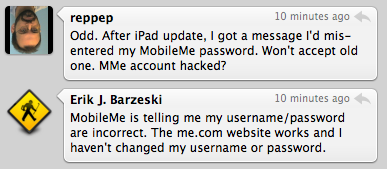iPad user new to iOS 4 multitasking? Here’s what you need to know
by Justin Horn on Nov 22nd, 2010 @ 11:22 pmWay back in April I wrote a lengthy article explaining how iOS 4 (iPhone OS at the time) multitasking works. Even though this is an old article, it still applies for iPad owners that have finally been graced with multitasking earlier today.
I originally wrote the article to clear up the confusion about the unique type of multitasking on iOS devices. The main myth surrounds the fast app switch bar, which people assume shows all running apps that they must constantly close to save battery life…this is not the case.
iPhone OS 4 multitasking explained, again
Follow me on Twitter @justin_horn
Possible fixes for MobileMe login issues after iOS 4.2 upgrade
by Justin Horn on Nov 22nd, 2010 @ 8:37 pmGruber noticed the trend (pictured above) of user having issues logging into MobileMe on their iDevices after upgrading to iOS 4.2.
Tip 1
He then retweeted the following possible fix from @rtw5twins:
@gruber Looks like they want your full email, i.e. JohnDoe@mac.com (or me.com). I used to login w/ just my username: JohnDoe.
Tip 2
@stephencelis also adds the following tip:
I had to consolidate my Apple ID and email address by logging in here: https://appleid.apple.com/cgi-bin/WebObjects/MyAppleId.woa
Tip 3
@garrettmurray points out that this is a known issue that Apple is working on currently:
MobileMe Account
Some MobileMe members receive an authentication error when attempting to use MobileMe. Normal service will be restored ASAP. We apologize for any inconvenience.
Follow me on Twitter @justin_horn
iOS 4.2(.1) finally goes public
by Justin Horn on Nov 22nd, 2010 @ 1:50 pmAll the other blogs were doing it, so I felt the need to do so as well. iOS 4.2.1 finally hits the streets today! A weird day for Apple to push out an update, confirmed by the fact that no one guessed the correct release day in our “when will iOS 4.2 be released?” poll. Not a big deal for iPhone and iPod users, but this is huge for the iPad.
Although, there is a nice surprise for those of you with the latest iTechnology…iPhone 4, iPod touch 4th gen, and iPad users now have access to “Find my iPhone” for free.
iPhoneinCanada has posted a guide on how to setup your free find my iPhone account:
To set up your free Find My iPhone account, follow the steps below:
1.) Update your iPhone 4 or fourth-generation iPod touch to iOS 4.2 later today.
2.) Tap on Settings > Mail, Contacts Calendars and then Tap on “Add Account”.
3.) Tap on MobileMe and input your existing Apple ID (iTunes Store ID) or MobileMe member name. If you don’t have one, you can create one using the Create Apple ID option.
4.) Verify your account via email.
5.) Go back to Settings > Mail, Contacts, Calendars > MobileMe and toggle on “Find my iPhone”. Then tap “Allow”.
You can use the free Find My iPhone app or for those of you like me, that only own one iPhone, you can login to mobile me to use the web based service.
Follow me on Twitter @justin_horn
iOS 4.2.1 GM released to developers
by Justin Horn on Nov 18th, 2010 @ 2:59 pmNew iOS 4.2.1 GM release means there definitely was a last min show stopper bug somewhere in the software. It’s logical to assume Apple will not release iOS 4.2 to the public and rather delay the release to iOS 4.2.1 sometime next week. I’ve noticed running the 4.2 GM that my phone seems to slow down significatly at random times. Not as bad a 3G running iOS 4.0, but it has been a bit annoying. Hopefully iOS 4.2.1 fixes that.
We’ll update the blog if anything interesting pops up.
(Thanks to @daveizzle for the tip)
Follow me on Twitter @justin_horn
Hack to get AirPrint back in OS X 10.6.5
by Justin Horn on Nov 11th, 2010 @ 12:53 amThe files you need are:
/usr/libexec/cups/filter/urftopdf
/usr/share/cups/mime/apple.convs
/usr/share/cups/mime/apple.types
If you migrate those from a 10.6.5 prerelease build (there seem to be many floating around torrent sites and file sharing sites – build 10H542 works; naturally I can’t link you to the files themselves, sorry!) to your machine you’re just one step away from having AirPrint working.The final key thing is you have to remove and re-add your printer in the Print & Fax preferences pane. Once you do that (and share your printer in the Sharing preferences pane) it should show up on any iOS devices that support AirPrint.
Still don’t understand why Apple would remove this, but at least there is a work around…if you can get your hands on the beta files.
(via iClarified)
Follow me on Twitter @justin_horn
Control iPhone volume in multitasking bar in iOS 4.2
by Justin Horn on Nov 2nd, 2010 @ 2:12 pmNot sure why you would use this over the hardware volume controls, but it’s there. To get to it you double tap to bring up the multitasking bar, then swipe over to the left menu audio controls, then swipe once again to get the volume controls.
(via @SquidgySam)
Follow me on Twitter @justin_horn