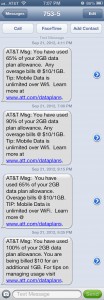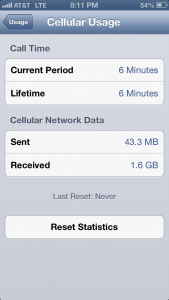More details on the iPad mini new multitouch feature
by Justin Horn on Oct 23rd, 2012 @ 7:22 pmWell first off, it’s not a new feature. Back in early September I noticed that on iOS 6 beta, the multitouch was working a bit different than I remembered on my iPhone 4S. Today with the announcement of the iPad mini, Apple actually brings up the change when discussing the thinner bezels:
Rethinking the screen meant we also had to rethink the software behind it. iPad mini intelligently recognizes whether your thumb is simply resting on the display or whether you’re intentionally interacting with it. It’s the kind of detail you’ll notice — by not noticing it. And it’s a great example of how Apple hardware and software work together to give you the best experience possible.
Couple things I’d like to clarify that I think some other missed when discussing this feature:
1. This isn’t an iPad mini feature, but an iOS 6 feature. That’s why I noticed this on my 4S with the iOS 6 beta back in September.
2. It’s not “ignoring the thumb on the side of the screen”, but actually recognizing more touches on the screen. Before iOS 6, once the first finger touched the screen, all other inputs would be ignored. So a thumb on the side of the screen would almost be acting as a screen lock. With iOS 6, your devices can detect 2+ (I’ve tried up to 4 fingers on my iPhone 5) touches at the same time. Keep in mind, I’m not referring to the special multitouch gestures, such as pinch to zoom which has always used 2 fingers, but just regular non-gesture touches. As you can see in my YouTube video from September at the top of this post, I’m actually able to move one finger up on the screen and then move it down with the other, without every lifting either finger off the screen.
Follow me on Twitter @justin_horn
iPad Mini predictions
by aranmor on Oct 10th, 2012 @ 12:50 amEver since the iPad came out I was wondered by how fantastic it was to do everything you were already able to do on an iPhone but with a bigger screen, eventually that same screen would become cumbersome for the way I tried to handle my device, so after having an iPad 2 for over a year I decided that I didn’t want to deal with the size of it anymore and the iPad Mini rumors came to save me from the lack of options that really interest me. So much has been written on the web regarding the alleged new kid on the block, so I guess one more note would not hurt… Let’s get started:
Size: everybody agrees that the screen size will be a 7.85″ according to a leak presented a long time ago, though recent rumors say that a last minute changes to the design have been made, this doesn’t seem to affect the screen size at all, being this one of the critical parts for production.
Materials: I would assume that in order to save some costs of production, apple would use the same materials they are already buying and molding for the iPhone 5 and the iPod family, therefore it will not fall far from the muse used by the company lately.
Display: Contrary to the rumor placing the iPad Mini as a smaller version of the iPad 2 instead of the New iPad, I think it will have a retina display, since otherwise would be like a step backwards and it would only make sense in order to compete with the recently released kindle Fire.
Processor: Just like the previous comment using a cheaper A5 chip would save costs to produce a lower priced tablet, but would also position the iPad Mini behind its competitors and also make it a direct rival to the new iPod touch, this leads to the next prediction and to assume they will definitively use an A6 chip to keep the Mini as a next generation device.
Price: This is rather the most controversial rumor so far, since the Nexus 7 and the Kindle fire are running for very low pricepoints and we all know apple has an initial tag that is usually higher than the rest, so I think starting at 299$ for the 16Gb version and going up in 100$ increments not to compete in price with the iPod touch marked at the same price.
Compatibility: Being LTE such a fantastic technology they will definitively want to include it on the iPad Mini, but I think that they will offer it only on the higher capacity model for a huge price, this way they will not have all this price tiers and also will make you want to go for the real golden package in order to stay connected everywhere.
All this might be just wishful thinking of course, or maybe some of it makes sense? We will not know until the final curtain is dropped by Tim Cook and his guys. Let us know what you think in the comments below.
Follow me on Twitter @aranmor
Zune still the butt of jokes, this time on the Simpsons
by Justin Horn on Oct 9th, 2012 @ 9:33 pmThis joke never gets old. Although, Microsoft does have new new products in the pipeline, so maybe Windows 8 or the Surface will finally put the Zune to rest?
Follow me on Twitter @justin_horn
AT&T LTE No Service: Too many LTE iPhone 5 users?
by Justin Horn on Oct 1st, 2012 @ 9:08 pmUPDATE It’s actually having trouble holding “4G” signal now. A lot of times it now shows a few bars, but not data icon; no E, no 4G, just blank. When it does show 4G, the data isn’t actually working half the time.
UPDATE 2 Ooops… Girlfriend’s iPhone 5 was working normally at my house and then realized I had not tried a reboot. Short story short, LTE is working again. Also, got like 5 voice mails from earlier this morning.
UPDATE 3 [10.23.2012] Apparently something weird is going on. I’ve had to reset my phone at least once a week since I’ve had it because of this issue. Maybe it’s a software glitch in iOS 6? Hopefully it’s fixed when iOS 6.0.1 comes out.
If you read my previous post, you know that I got my iPhone 5 preorder in NYC instead of at home in Miami. It worked great on LTE for the afternoon (12:30 – 8:30PM) I was in Manhattan that Friday. Then it worked well on over the weekend in Long Island on 3G (AT&T 4G) for the 3G service. When I returned home to Miami the following Monday, it worked pretty well on LTE, just not hitting the same speeds as NYC. That started to change for the worse in the last few days.
Yesterday alone I noticed on at least 5 occasions where my iPhone 5 would go to No Service. After about 30-60 seconds it would come back on. Not sure how many times it did this I when I was looking at the phone. This happen while at home on WIFI, so didn’t affect me much, but wasn’t a good sign. Today was even worse, in addition to the 5+ No Service occasions, even when showing I had service I was having trouble getting messages through. I wasn’t on WIFI and was about 10 minutes from home, so they started sending as text messages instead of iMessage…even then some send as text messages failed.
My gut is telling me as more and more iPhone 5 users come on board, the AT&T LTE towers are getting hit hard, overloaded, and dropping connections. My LTE worked much better right after returning home, but now a week later it’s starting to turn bad. Yes, I know there are other LTE phones already on the market, but all these new LTE iPhone 5′s could be the straw breaking AT&Ts backbone. This should get better as AT&T converts more and more towers to support LTE. I’m confident that there are still a lot of 3G (AT&T 4G) only towers (at least in Miami) as I’ve actually been able to get faster speeds on occasion with LTE turned off. Most likely because the LTE tower is further away than the 3G, as suggested by Brian Klug in response to me on Twitter:
@justin_horn different bands, different path loss, different cell sites entirely most likely.
I’m going to turn off my LTE service on my phone for the next few days and see how it goes, but I have a feeling it will go back to my good “4G” service I had on my iPhone 4S.
How is LTE holding up in your city on AT&T?
Follow me on Twitter @justin_horn
iPhone 5 cellular usage while on WIFI bug affects AT&T users as well
by Justin Horn on Oct 1st, 2012 @ 7:24 pmAppleInsider is now reporting that the bug affecting Verizon customers may also be affecting AT&T and Sprint as well. This makes perfect sense to me after I ran into some weird data issues on iPhone launch day. Here’s my story…
I was out of town in NYC when the iPhone 5 came out, so I sent my preorder to a friend’s office in Manhattan. So after getting the phone around 12:30PM I went over to Brother Jimmy’s on Lex to have lunch and setup my new phone. I did just the basic activation over mobile data, then I found a free, fast WIFI, thanks to NYU Langone Medical Center. I setup as a new phone, so didn’t do a big iCloud restore. Once on WIFI, I just started downloading apps and a few albums of music from iTunes Match.
Within a few hours of my initial setup, I got a 65% usage warning text on my 2GB plan. I thought it was a bug, so didn’t think about it too much. Then a little while later I got the 90% warning. Then for some strange reason I got another 65% warning. That was promptly followed up about 15 minutes later by a 100% warning.
Checking the data usage on my phone it looks like I actually did burn through a lot of data, even though I was on WIFI for most of the setup process.
I posted this on Twitter about 8PM on launch day, although most of that usage was done within less than 2 hours:
Um, think I’m going to have an expensive cell phone bill this month. Activated as a new phone at 12:30 EST. it’s 8:30PM
Now it gets even weirderer, 10 days later (still in same billing cycle), my data usage on the AT&T iPhone app shows only 500 MB out of the 2GB. I’m thinking AT&T may have know about the problem and done some sort of reset? As of right now, my phone is showing about 2.1 GB of data usage since I setup the phone. So I guess I’ll find out what’s going to happen with my data usage in a few days when I get the bill for this past cycle. I’ll update the post when that happens.
Follow me on Twitter @justin_horn
Tim Cook responds to iOS 6 Map app issues in public letter
by Justin Horn on Sep 28th, 2012 @ 9:23 amTo our customers,
At Apple, we strive to make world-class products that deliver the best experience possible to our customers. With the launch of our new Maps last week, we fell short on this commitment. We are extremely sorry for the frustration this has caused our customers and we are doing everything we can to make Maps better.
We launched Maps initially with the first version of iOS. As time progressed, we wanted to provide our customers with even better Maps including features such as turn-by-turn directions, voice integration, Flyover and vector-based maps. In order to do this, we had to create a new version of Maps from the ground up.
There are already more than 100 million iOS devices using the new Apple Maps, with more and more joining us every day. In just over a week, iOS users with the new Maps have already searched for nearly half a billion locations. The more our customers use our Maps the better it will get and we greatly appreciate all of the feedback we have received from you.
While we’re improving Maps, you can try alternatives by downloading map apps from the App Store like Bing, MapQuest and Waze, or use Google or Nokia maps by going to their websites and creating an icon on your home screen to their web app.
Everything we do at Apple is aimed at making our products the best in the world. We know that you expect that from us, and we will keep working non-stop until Maps lives up to the same incredibly high standard.
Tim Cook
Apple’s CEO
Good to see Apple respond to this. Not really saying too much, but admitting they fell short and are working to improve is a step in the right direction. People can respect that, rather than feeling Apple’s arrogance if they kept ignoring or denying the issue. I don’t see any other way they could have responded. In this case the critics were right, the new Maps was a step down in usability, with the only bright spots being the 3D mode and turn by turn.
I miss Steve a lot here though, he would’ve just told us we were tapping it wrong.
Follow me on Twitter @justin_horn