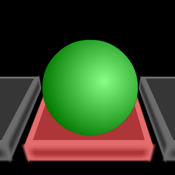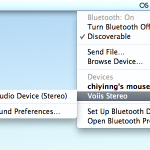Review: Magic Trackpad… turn your computer into a notebook, sorta
by Chiyin on Aug 3rd, 2010 @ 10:56 am
I just received my Magic Trackpad and so far I’m liking it. There really isn’t much to say, it is basically a multitouch trackpad similar to the ones found in MacBooks, just bigger.
Construction wise, the trackpad looks like it’s all aluminum, but inspecting it closely reveals that there is actually a thin glass placed on top of the aluminum base. It has a power button and a bay for battery, very straight forward.
Functionality wise, it takes a bit of getting used to navigating your desktop like a notebook, but if you have used a notebook there really is no learning curve. However, for more precise work, like graphic design and photo editing, a mouse will probably fare better, but for everything else the Magic Trackpad works very well. Maybe with some time and practice I’ll be able to do everything with it.
This is the next logical step for computer input devices. The Magic Mouse, with its multitouch surface, introduced desktop users to navigating with gestures and with more people choosing notebooks over desktops, it is only a matter of time before trackpads replace the mouse as an input device. Perhaps in the future the mouse to be delegated to specific tasks similar to what pen tablets are today.
So should you get it? This I think is a personal preference, so I’ll leave it up to you.
Follow me on Twitter @chiyinng
Upload your iPhone 4 HD videos over the air with Pixelpipe
by Justin Horn on Jul 1st, 2010 @ 6:39 pmYou can now upload those full 720P videos right from you iPhone 4! Now I have a reason to buy iMovie for iPhone.
Pixelpipe [iTunes] allows you to send videos to any social media outlet of your choosing, they support some I haven’t even heard of. They limit you to 200MB upload, but that should be plenty. The app also supports task completion multitasking, so you can leave the app and do something else while uploading that huge HD movie to YouTube. The app is free, just need to register with the website.
The app works pretty well, but it could use some work. For example, the layout of the media is in a single column, it would be much nicer if it mimicked the system photo app. Being able to filter by movie /picture and date range would also be a nice plus.
I am a bit confused overall on how to connect all these pipes (YouTube, Twitter, etc.) to an upload. I created one pipe for YouTube and set it to “default” mode. After uploading a video to Pixelpipe, it did appear on YouTube shortly thereafter. Not sure exactly how to select which video sites you would want on a video by video basis. I just started using this, so I’m sure I have much to learn. Hopefully with user interface improvements on the app and website this will really come together.
So yeah, like I said it’s free so go give it a try for yourself!
Here is the full list of features and sites Pixelpipe works with:
What’s New In This Version:
- Full 720p video uploads from the iPhone 4 from the camera roll up to 200MB each video
- Mult-selection of media for upload
- Background uploading
- Fixes thumbnail layout issue with iPhone 4Features:
- Photo & video upload up to 200MB each file
- Background uploading
- Ability to add and configure services from the application Settings or from at pixelpipe.com
- Option to save time and bandwidth by reducing resolution in advance of uploadSocial Networks:
MySpace, Facebook, hi5, Friendster, Vox, Bebo, Orkut, Xanga, Hyves.net, Skyrock, SonicoStatus/Micro-Blog:
Twitter, TwitVid, FriendFeed, TwitPic, Plurk, identi.ca, twitgoo, Jaiku, yfrog, Google Talk, Tweetphoto, LinkedIn, foursquare, Status.net, Yahoo MemePhoto/Video:
Flickr, Picasa, Photobucket, Nokia Ovi, MobileMe, Smugmug, ImageShack, Webshots, Zooomr, Fotki, 23hq, ipernity, Shutterfly, Kodak Gallery, Snapfish, Gallery Menalto, DropShots, tinypic, Windows Live Spaces, OurDoings, locr, Realtimefarms, blipfoto.com, Dailybooth,Video Only:
YouTube, blip.tv, 12seconds.tv, Viddler, Dailymotion, kewego, Metacafe, MotionboxBlogs:
Blogger, TypePad, WordPress, tumbler, LiveJournal, Atom, MetaWeblog, MovableType, DrupalGateways:
Posterous, ping.fm, MobypictureOnline storage:
box.net, drop.io, Acrobat.com, DropBoxWidget:
Picturtrail, imageloopOther:
FTP, Email, qipit, Scribd, Evernote, Slideshare, Sendspace
(via iClarified)
Follow me on Twitter @justin_horn
App Review: Language Coach / Travel Interpreter
by Chiyin on Jun 24th, 2010 @ 12:26 pm
Want to learn another language? Or planning a trip overseas? More likely than not there’s an app for it in the App Store and this time it comes from developer Jourist in the form of Language Coach and Travel Interpreter. So lets take them out for a spin (thanks to Lewis at Jourist for letting us try the apps).
The first thing you’ll notice is both apps share the same set of languages and phrases and it’s a sizable list, with 23 languages to choose from. It includes the usual suspects such as Chinese and Spanish, and also some not so common like Czech and Slovak. Not sure how many people will want to learn those languages or travel to those parts of the woods but they are there.
Both apps also share a very similar user interface. You pick a language and it shows you a list of phrases categories and inside those, well are the phrases. Each phrase is accompanied by a picture and written out in the language as well as phonetically. To hear the pronunciation you press play. Very straight forward.
The difference between the two comes in the form of an exercise/test section in Language Coach. Here the app presents you with the picture and written phrase and you have to select what the phrase is. The test section is a bit more interesting, it has an analyzer that will tell you how good your pronunciation is, although during my test I found it to be hit and miss, maybe I need to try it at a quieter location.
Now, the question is, can you really learn another language with an app like this? I’m not so sure you can. You’ll definitely learn some useful phrases but not really a language. I think both these apps make for great travelling companions and will help you out in a pinch. As a serious learning tool, the foundation is there but the developer needs to concentrate on a single language at a time and not just rely on phrase memorization.
So, if you want to learn a language? I don’t think it’s ready for that yet. Maybe in the future the developer can build different packages with more in depth content. But if you are travelling overseas, this is definitely a good way to learn basic phrases, and for $9.99 it is much better than getting one of those travel books.
Follow me on Twitter @chiyinng
Comments Off
iPhone apps, Reviews
App Review: CleverMedia’s Free Style
by Justin Horn on Feb 24th, 2010 @ 6:29 pmBasically it’s a puzzle game where you move your game piece over red tiles and turn them green. You do this for each row while avoiding the X (landing on X ends the game) which moves around on the row randomly. Once you have no red tiles left you navigate your way to the passage to the next row. The puzzle itself isn’t all that challenging…it’s more of just moving back and forth and making sure not to move to a spot if there is an X on it. I think the game would draw me in more if the puzzle was less random and more pattern based to make more educated moves…maybe there is, but I don’t see it.
If you are looking for a quick game to kill some time it fits the bill, but it’s not as engaging as some other puzzle games. I couldn’t see myself sitting down and playing this for hours on end, but as this game is rated 4+ and has the fun music aspect I do think a younger audience may enjoy playing it more than I did.
Thanks to CleverMedia, Inc. for providing us with the app for review.
View on iTunes Web
Price: $0.99
Follow me on Twitter @justin_horn
Comments Off
iPhone apps, Reviews
Review: Voiis Wireless Music Gateway… music in a stream…
by Chiyin on Dec 9th, 2009 @ 4:47 pmRecently, I got the opportunity to test the Voiis Wireless Music Gateway (thanks to Mobile in Action for sending us a unit) and I have to say it’s pretty good.
Basically the Voiis is a Bluetooth enabled device that will let you stream music from or to the unit. You can connect the unit to a device and send the music to a pair of wireless headphones or you can do the opposite and send the music to the unit and play it through a stereo system.
For testing I set it up to stream music to a stereo system. The tests consisted of connecting the unit through Bluetooth to an iPhone and an iMac. Both setups were fairly easy once I knew what I was doing, there’s only 1 button on the unit, so everything is done through pressing and holding down the button (make sure to read the instructions).
First, I tested connecting to an iPhone. Once paired the Voiis appears as an output device on the iPod App. Very straight forward.
The second test is where I found the Voiis most useful. I have a fairly sized music library on my computer and being able to play that in a stereo system without a bunch of cables running from my desk to the sound system is great. The setup was simple, just like any other Bluetooth device pairing. With the Voiis paired and connected, it shows up as an Audio Device in the Bluetooth icon in the menu bar, which makes it easy to switch back and forth with the internal speaker.
This test also let me check the range of the signal, as my computer is in one end of my home and the stereo it connected to was in the other with a few walls in between and it performed fairly well, only dropping out once or twice.
Sound wise it was OK, it’s definitely not for audiophiles, but that’s the case with any Bluetooth stereo device.
For everyday use this is perfect for anyone with a large music library and a decent stereo system. And considering the price (from $40 – $70 depending on the vendor) it makes for a very nice stocking stuffer ![]()
Follow me on Twitter @chiyinng
Comments Off
Apples & Oranges, Reviews
Review: Cable Jive duraSync … how tough is your cable?
by Chiyin on Nov 17th, 2009 @ 4:03 pm
A while back Justin had some troubles with his iPhone USB cable breaking and apparently he was not the only one. The folks over at Cable Jive also experienced the same problems but instead of replacing theirs with a standard cable, they created the duraSync, a tougher cable that would not suffer the same tearing as the original.
How tough is this sync cable you ask? Well, our friends at Cable Jive sent us a sample to test it out…
The first thing we noticed was how much thicker the cable is. It has a thick rubber outer layer and a tear resistant inner shielding. The ends are also a lot tougher than the standard ones, the product description says there is a double layer protection on them, I didn’t try to pry them open to find out though, so we’ll take their words for it.
Function wise there’s not much to say, it works just like any other sync cable. Connect your device and it syncs.
To find out how tough the cable really is, we ran a few tests. First we tried pulling it, which didn’t do anything as the inner braided shielding is designed to keep the cable from tearing. Then we tried crushing it in a car door. We were actually able to charge the iPhone while the cable was caught in the car door. And for good measure we decided to run it over with a car. And guess what? The cable still works.
Now the question is, do you really need a cable this tough? And would you pay $20 for it? Personally I don’t think it’s necessary. For my daily use this cable would be overkill, especially when I can get a replacement cable for a fraction of the price. But if you live or work in a rough environment then it would probably make more sense. Overall this is a very well built cable that certainly lives up to its name, but at this price I don’t think it’s for everyone.
Follow me on Twitter @chiyinng
Comments Off
Apples & Oranges, iPhone Accessories, iPod, Reviews