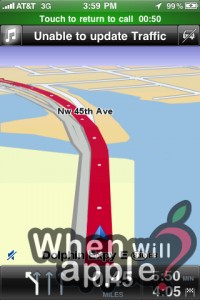Can’t link your Nike+ sensor to your new iPhone 4? No voice updates? Stops recording run? Here’s the fix
by Justin Horn on Jun 29th, 2010 @ 3:29 pm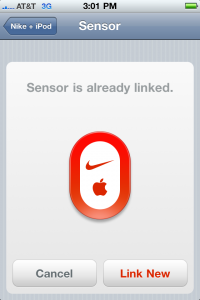
I started having some issue with Nike+ on my iPhone 3GS running the iOS 4 betas and even still on the GM. They weren’t show stoppers, but pretty annoying:
- Not getting verbal updates most of the time when pressing the home button
- After stopping to refill my water bottles on long runs, Nike+ clock kept running but would stop counting miles. This would happen if I paused the workout or just left it running
I just accepted the loss of verbal updates and would just end / begin a new workout well it stopped tracking miles. I was excited to try my luck with the iPhone 4 yesterday, but I couldn’t even get it to find my shoe sensor. No matter what the Nike+ app wouldn’t detect my sensor and had to fall back to using my old 3GS.
UPDATE The fix below may also resolve the other issue I mentioned above in addition to just syncing the sensor.
The Fix
After contacting @NikePlus I was told to do a general iPhone settings reset, reset the phone, and try again.
1) Settings > General > Reset (all the way at bottom) > Reset All Settings. This will not remove any data or mess up any stored passwords for apps and such.
2) After the iPhone boots back up, restart it again. To do this press and hold the lock button on the top of the phone and then press and hold the home button…do not let go until you see the black screen with the Apple logo.
3) Once the iPhone boots back, go to Settings > Nike + iPod and click on Sensor to try syncing it again. You may also need to give the little button on the bottom of the sensor a series of quick presses.
The first time I tried the above I still couldn’t connect. So I left the Nike+ settings and returned the home screen. I then pressed the little button a few more times, went back into Nike+ settings, threw the sensor back in my shoe and gave the sync another try. This time around it worked! Hopefully this get’s it going for you as well.
Also, according to reply I received from @NikePlus, Nike and Apple are aware of ALL the issues I’ve highlighted here (included the 3GS ones):
Thanks for the feedback. We and Apple are aware that some users are having both problems. Hoping for a quick fix!
Please keep in mind that Apple is control of creating the app for Nike+, as it requires more access than a standard third party app. So don’t blame Nike, there is nothing they can do directly. They can only work with Apple to get it resolved.
Follow me on Twitter @justin_horn
View 78 Comments
Featured post, iOS 4, iPhone, iPhone 4, Nike+, Tips
iOS 4.0.1 update next week? Possibly Monday?
by Justin Horn on Jun 25th, 2010 @ 7:05 pmReaders report that Apple’s tech support forums originally confirmed that a iOS 4.0.1 software fix addressing the issue would ship early next week (as early as Monday), before the comments were subsequently taken down along with all the other related discussion about the matter.
The fix is expected to address a issue in iOS 4 related to radio frequency calibration of the baseband. Readers who saw the original forum discussions say that the issue is believed to occur when switching frequencies; because the lag is allegedly not calibrated correctly, it results in the device reporting “no service” rather than switching to the frequency with the best signal to noise ratio.
iOS 4 introduced some enhancements to how the baseband selects which frequencies to use, so it makes sense that the error may have crept into those changes. Additionally, this explains why iOS 4 has also caused similar problems for iPhone 3GS users.
Additional readers have shared other related experiences that also corroborate the idea that the issue is related to iOS 4′s software control of the baseband, including the fact that the issue seems easily reproducible when connecting to a WWAN 3G network but does not appear when connecting to a Microcell 3G. If the problem were simply hardware related issues of the antenna design, it should only affect iPhone 4 units with that new design and should occur at all times, regardless of the tower type. That is not being observed.
I hope this is true, but I’ll believe it when I see. Also, it’s a fact that when the signal is at 1 bar, it’s not just a misreading…I have tested this myself. I didn’t do a dropped call test, but using the Speedtest.net app I can tell you, naked phone with bottom left covered with my hand, resulted in the app not even being able to complete the latency test.
Follow me on Twitter @justin_horn
TomTom app updates to iOS 4, includes multitasking
by Justin Horn on Jun 22nd, 2010 @ 3:16 pmTomTom has just released the new version [iTunes] of their app which includes iOS 4 fixes, but more importantly background navigation. There is no quit button, nor is there any reason to quit the app via the fast app switcher holding true to Steve Job’s vision of not needing a task manager.
The way it works is when you arrive at your destination or are not navigating the app will automatically stop using the GPS in the background and go into regular suspend mode. If you leave the app while navigating and unplug from power, you will soon get a local notification asking if you would still like to navigate in the background, again allowing you to turn off background process without having to task manage. You can confirm that it is no longer running in the background by the new GPS arrow icon in the top bar next to the clock…if it’s gone, it’s not navigating.
Using the phone for other task while navigating works perfectly. When I received a call I got a popup asking if I would like to keep navigating while on the phone. If you select ok, then you can keep getting turn by turn guidance while you are on the phone.
Here are the release notes:
- IF YOU HAVE ALREADY UPGRADED TO APPLE IOS 4, YOU MUST INSTALL THE LATEST TOMTOM UPDATE, VERSION 1.4, TO CONTINUE USING THE APP.
- SEAMLESS NAVIGATION WHILE CALLING (iPhone 3GS only): See continuous visual instructions, even when you are on a call, so you still find your way. Now making and answering calls safely won’t slow you down.
- NEW, UPDATED MAPS: Because on average 15% of roads change every year, your TomTom app comes with the latest and most up-to-date map, ready to navigate. No mobile signal or data plan is required to browse your map and navigate to your destination.
- BACKGROUND NAVIGATION INSTRUCTIONS (iPhone 3GS & iPod touch 3rd Gen. only): Lets you see other apps on your screen while still receiving spoken turn-by-turn instructions.
- ROUTE SHARING: Share your route details with your contacts via email. Keep friends and family up to date with your plans.
- DEPARTURE REMINDER: Added to your calendar, departure reminders make you aware of when you need to get on the road.
- ECO ROUTES: Save money and reduce your impact on the environment by driving with these more fuel-efficient Eco Routes.
- CAR SYMBOLS: Personalize the car symbol on your driving screen. Choose from a range of car icons and symbols.
(via iSpazio)
Follow me on Twitter @justin_horn
iOS 4, I just want the default black wallpaper back
by Justin Horn on Jun 22nd, 2010 @ 12:28 pmDon’t like the new wallpapers? Jealous of your friends with a 3G that don’t have to deal with this new feature?
I’ll give you two easy ways to fix this issue.
1) Click the above background from your iPhone 3GS or 4 to load the full size image. Tap and hold your finger on image and save to your camera roll. Go to your settings and select this new image as your wallpaper.
2) Open camera app. Push the lens of the camera against the palm of you hand. Take a picture. Go to wallpapers and select this new image as your background.
You’re welcome.
Follow me on Twitter @justin_horn
New poll added for Skype iOS 4 app
by Justin Horn on Jun 21st, 2010 @ 11:11 amSkype is at it again, saying their iOS 4 compatible app is “coming soon”. To help pass the time while we wait for this update, we thought it would be fun to do a poll.
Check it out!
when will Skype release iOS 4 multitasking app?
Follow me on Twitter @justin_horn
Comments Off
iOS 4, iPhone, iPhone apps