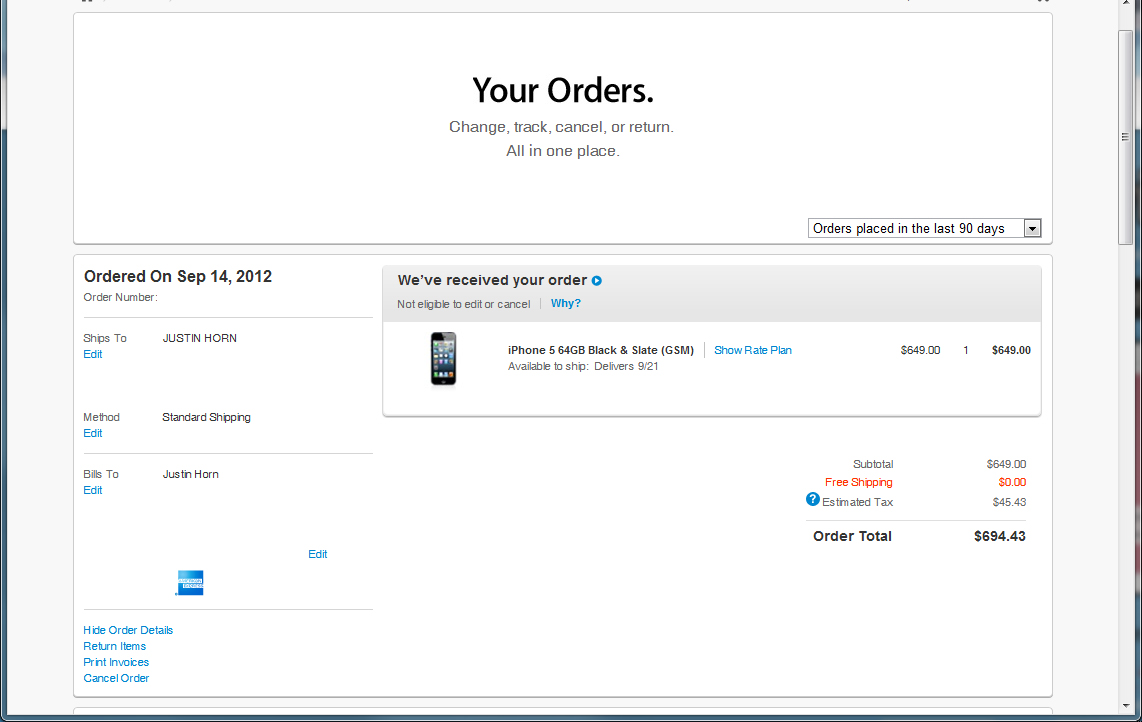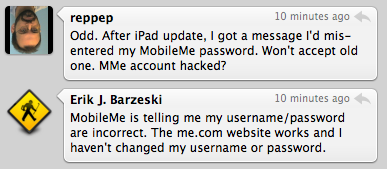Ordering iPhone 5: How to change the shipping address
by Justin Horn on Sep 14th, 2012 @ 3:54 amI’m going to be in NYC on iPhone 5 release day, so I wanted to change the shipping address to a friend’s office in Manhattan. Problem was when I went to checkout from the Apple store, I couldn’t change the shipping address! So I just ordered it and then starting searching around Twitter for help. Apparently, you can change the address after the order has finished processing. See the simple steps below.
UPDATE Please note #2 below, this will not work until the order is processed, try it in the morning.
1) Just place your order with the locked in billing address.
2) Then after it finishes processing (whenever that is, you’ll probably get an email) just log into your Apple Store account and go to your recent orders.
3) Click “View / Edit Order Details” and then “Edit” under the Ship To address.
4) Change shipping address… (I haven’t actually gotten this far, so I’ll update when I try tomorrow, but hopefully it just works)
UPDATE It works! Also, just FYI. I still don’t have an order processed email. It still says processing, but I do have a cancel order button now.
Follow me on Twitter @justin_horn
Siri makes sending group messages a bit easier
by Justin Horn on Nov 18th, 2011 @ 3:07 pmIf you’ve ever tried to send a group message to more than a couple friends with the built in Messages app, you know it’s not very convenient. You have to type each persons name or hit the add contact button, add one person, then repeat. It would be great to hit the add button, select multiple recipients, and then return back to the message screen, but so far Apple is saving that for a future update. This could possibly be the breakthrough feature of iOS 6, you heard it here first.
All jokes aside, I discovered, by accident1 of course, that you can create a group text by separating people with “and”, like this:
Siri: Do Do
Me: Send text to Girlfriend and Chiyin and Jason and Miguel and Tom and Monica
Siri: What do you want to say to these six people?
It has worked well for me on my test, getting all the names right, but if you aren’t sure, you can just tap the message inside Siri to open up the Messages app with all the names populated.
1. I was trying to text my girlfriend Nicole, “Mother nature cleaned my car”, but instead Siri understood, “Text Nicole, And mother nature cleaned my car” as ” Text Nicole and Mom, Nature cleaned my car”.
Follow me on Twitter @justin_horn
AT&T bumps up the upgrade eligibility date for iPhone 4 buyers
by Justin Horn on Nov 3rd, 2011 @ 12:26 amJust saw a Tweet from Neven Mrgan stating that those who had a November 25 upgrade eligibility date (the ones that bought iPhone 4 on release date) are now eligible to buy an iPhone 4S at full discounted price, about a month early. I just checked on my girlfriend’s account and confirmed this myself. Not sure if this only applies to those who had the November 25th date, or if it goes beyond that, so if you were close go check it!
(via @mrgan)
Follow me on Twitter @justin_horn
iPad user new to iOS 4 multitasking? Here’s what you need to know
by Justin Horn on Nov 22nd, 2010 @ 11:22 pmWay back in April I wrote a lengthy article explaining how iOS 4 (iPhone OS at the time) multitasking works. Even though this is an old article, it still applies for iPad owners that have finally been graced with multitasking earlier today.
I originally wrote the article to clear up the confusion about the unique type of multitasking on iOS devices. The main myth surrounds the fast app switch bar, which people assume shows all running apps that they must constantly close to save battery life…this is not the case.
iPhone OS 4 multitasking explained, again
Follow me on Twitter @justin_horn
Possible fixes for MobileMe login issues after iOS 4.2 upgrade
by Justin Horn on Nov 22nd, 2010 @ 8:37 pmGruber noticed the trend (pictured above) of user having issues logging into MobileMe on their iDevices after upgrading to iOS 4.2.
Tip 1
He then retweeted the following possible fix from @rtw5twins:
@gruber Looks like they want your full email, i.e. JohnDoe@mac.com (or me.com). I used to login w/ just my username: JohnDoe.
Tip 2
@stephencelis also adds the following tip:
I had to consolidate my Apple ID and email address by logging in here: https://appleid.apple.com/cgi-bin/WebObjects/MyAppleId.woa
Tip 3
@garrettmurray points out that this is a known issue that Apple is working on currently:
MobileMe Account
Some MobileMe members receive an authentication error when attempting to use MobileMe. Normal service will be restored ASAP. We apologize for any inconvenience.
Follow me on Twitter @justin_horn
Skype app updated to include iPod multitasking
by Justin Horn on Aug 16th, 2010 @ 3:56 pmSkype finally released their 2.1 update, with multitasking, after only a month of coming soon (short for them) on July 21st. There was one oddity that I missed in this update, but Seth Weintraub of 9to5Mac pointed out in this follow up tweet to me:
What’s New In This Version: “… Multitasking is available only with iPhone 4 and iPhone 3GS.”
That’s right, Skype thought it would be a good idea to not allow the 3rd gen iPod, which can run the new iOS 4 without issue, to run in the background.
Skype has seen the error of their ways with update 2.1.1:
- You can now disable IM alerts.
- The dialpad is now more responsive.
- The behavior of the volume, when Skype interacts with other Apps, is now much better.
- When your status is set to Do Not Disturb, notifications are not shown when Skype is in the background.Multitasking is available only with iPhone 4, iPhone 3GS and iPod 3rd Generation running iOS 4.
Thanks Skype, now how about some video calls?
Follow me on Twitter @justin_horn