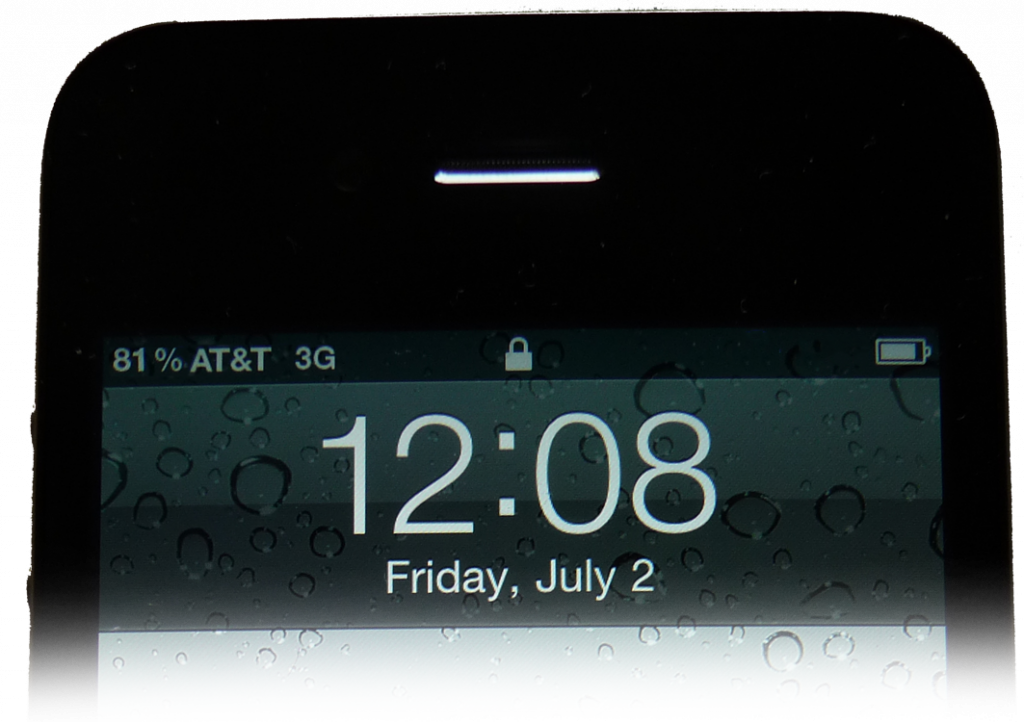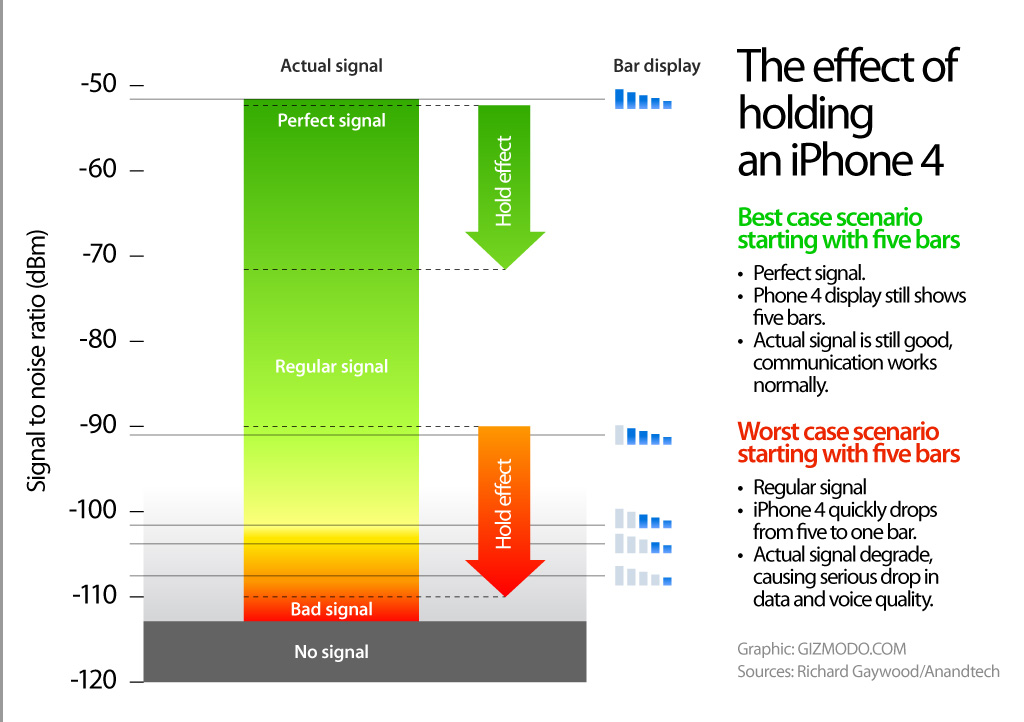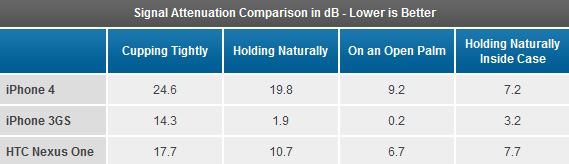iOS 4 runs really, really slow on the iPhone 3G
by Justin Horn on Jul 23rd, 2010 @ 3:59 pmThis is kind of a joke, but kind of not. I’ve had more than one person tell me about issues with iOS 4 on a 3G. One person I see a couple times a week keeps showing me / letting me know about it. I was going to tell him to upgrade to an iPhone 4, but…well you know.
(via Daring Fireball)
Follow me on Twitter @justin_horn
Comments Off
Apple vs ?, Humor, iOS 4, iPhone
Skype iOS 4 app with multitasking finally released, no video chat
by Justin Horn on Jul 21st, 2010 @ 3:17 pmOh, http://whenwillskypereleaseios4app.com, we had a nice run, but your time is over now. After coming soon for 30 days, Skype finally released their updated app with multitasking today. No support for video chat just yet, but no one was really expecting that were they? Time for http://whenwillskypereleasevideochatapp.com!
Version 2.1
Run Skype in the background with multitasking in iOS4. Receive Skype calls and IM while other apps are running or when your iPhone is locked.You can also continue your call while you switch to another application. Multitasking is available only with iPhone 4 and iPhone 3GS.
Go update! [iTunes Link]
Follow me on Twitter @justin_horn
Comments Off
iOS 4, iPhone 4, iPhone apps
Skype missing from app store, iOS 4 update later today?
by Justin Horn on Jul 16th, 2010 @ 5:07 pmUPDATE It’s back in the store and unfortunately the When Will Skype Release iOS 4 app website is still counting up.
Skype has just disappeared from the app store. Could this mean that new multitasking app will be coming out later today? It’s been 25 days since they said it was coming soon as per our awesome count up site [http://whenwillskypereleaseios4app.com], so it’s not out of the questions!
Although as 9to5Mac suggest, it could be down for a small bugfix update or even due to some legal reason, although the legal issue is highly doubtful).
(via @iPhoneinCanada)
Follow me on Twitter @justin_horn
Comments Off
iOS 4, iPhone, iPhone apps, Speculation
Why not get rid of the bars?
by Justin Horn on Jul 2nd, 2010 @ 2:02 pmThe bars are there because people don’t need to know that they are at -63 dBs. I agree, that would be dumb and would be meaningless to most people, but why not just show it as a percentage of strength…like Apple does for the battery now.
The total range goes from -51 dB (best signal) down to -113 dB (lowest signal you can still make a call at). Let’s calculate the percent strength for entire range of dBs (step 2). Strength to Bars data from AnandTech.
% Strength = (Current Signal dB – low of dB range) / Total dB range
% Strength = ( (-51 dB) – (-113 dB) ) / ( (-51 dB) – (-113 dB)) = 100%
dB Signal % Bars -51 100% 5 -53 97% 5 -55 94% 5 -57 90% 5 -59 87% 5 -61 84% 5 -63 81% 5 -65 77% 5 -67 74% 5 -69 71% 5 -71 68% 5 -73 65% 5 -75 61% 5 -77 58% 5 -79 55% 5 -81 52% 5
dB Signal % Bars -83 48% 5 -85 45% 5 -87 42% 5 -89 39% 5 -91 35% 5 -93 32% 5 -95 29% 5 -97 26% 5 -99 23% 5 -101 19% 4 -103 16% 3 -105 13% 2 -107 10% 2 -109 6% 1 -111 3% 1 -113 0% 0
Using the percentage indicator it will never be the case, as it was with iOS 4.0.0 on iPhone 4, where 23% signal strength was represented by 5 bars!
Yeah, by showing numbers instead of bars, it does make it a bit more technical, but if someone is spending $300 on a phone I hope they know how percentages work. Plus, if you really miss your bars, there could be a toggle switch in the network settings, just like the battery in usage settings. Although, if enabled the bars should represent the underlining signal more fairly:
5 bars -> 80 – 100%
4 bars -> 60 – 79%
3 bars -> 40 – 59%
2 bars -> 20 – 39%
Hopefully this is what iOS 4.0.1 will do.
Follow me on Twitter @justin_horn
Apple responds to iPhone 4 reception issues, won’t actually fix anything
by Justin Horn on Jul 2nd, 2010 @ 10:14 amUPDATE John Gruber’s funny take on this: Translation From Apple’s Unique Dialect of PR-Speak to English of the ‘Letter From Apple Regarding iPhone 4’
Upon investigation, we were stunned to find that the formula we use to calculate how many bars of signal strength to display is totally wrong. Our formula, in many instances, mistakenly displays 2 more bars than it should for a given signal strength. For example, we sometimes display 4 bars when we should be displaying as few as 2 bars. Users observing a drop of several bars when they grip their iPhone in a certain way are most likely in an area with very weak signal strength, but they don’t know it because we are erroneously displaying 4 or 5 bars. Their big drop in bars is because their high bars were never real in the first place.
Translation, instead of going from 5 bars to 1 bar, you will go from 3 bars to 1 bar. This will not actually fix a problem that we all knew was hardware, it’s just adjusting the bars more evenly across the range of signal strength. Basically fixing my statement that not all 5 bars are not created equal, now the weak 5 bars will just show as 3.
So don’t get too excited, if you drop to 1 bar in hand, have crap 3G data speeds, and drop calls…nothing will change! This is just Apple trying to respond to this PR disaster.
Here is one way Apple really could fix the issue with software, I present my antenna software fix.
Don’t believe me? Take a look at the chart AnandTech put together showing the signal drop of the iPhone 4 compared to the 3GS.
Taking the bars out of the equation and working with the real signal, you can see the iPhone 4 is loses 10x more signal compared to a 3GS when held naturally in your hand. Add this to the fact that a bumper can bring this factor down to just a bit over 2x proves that touching the antenna is detrimental to the signal. This proves, that although this was Apple’s big product launch ever, it’s also the biggest hardware design disaster ever as well.
For all we know Apple found out about this hardware issue when it was too late to fix so they just tweaked iOS 4 to show a larger range of the signal in the 5 bar range to mask the problem.
Apple ends the open letter with the real solution to the problem:
As a reminder, if you are not fully satisfied, you can return your undamaged iPhone to any Apple Retail Store or the online Apple Store within 30 days of purchase for a full refund.
Apple, why can’t you just boost the signal output when it drops 20 dBs? I’ll take a battery hit in exchange for a decent signal!
Follow me on Twitter @justin_horn