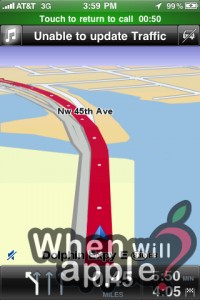TomTom app updates to iOS 4, includes multitasking
by Justin Horn on Jun 22nd, 2010 @ 3:16 pmTomTom has just released the new version [iTunes] of their app which includes iOS 4 fixes, but more importantly background navigation. There is no quit button, nor is there any reason to quit the app via the fast app switcher holding true to Steve Job’s vision of not needing a task manager.
The way it works is when you arrive at your destination or are not navigating the app will automatically stop using the GPS in the background and go into regular suspend mode. If you leave the app while navigating and unplug from power, you will soon get a local notification asking if you would still like to navigate in the background, again allowing you to turn off background process without having to task manage. You can confirm that it is no longer running in the background by the new GPS arrow icon in the top bar next to the clock…if it’s gone, it’s not navigating.
Using the phone for other task while navigating works perfectly. When I received a call I got a popup asking if I would like to keep navigating while on the phone. If you select ok, then you can keep getting turn by turn guidance while you are on the phone.
Here are the release notes:
- IF YOU HAVE ALREADY UPGRADED TO APPLE IOS 4, YOU MUST INSTALL THE LATEST TOMTOM UPDATE, VERSION 1.4, TO CONTINUE USING THE APP.
- SEAMLESS NAVIGATION WHILE CALLING (iPhone 3GS only): See continuous visual instructions, even when you are on a call, so you still find your way. Now making and answering calls safely won’t slow you down.
- NEW, UPDATED MAPS: Because on average 15% of roads change every year, your TomTom app comes with the latest and most up-to-date map, ready to navigate. No mobile signal or data plan is required to browse your map and navigate to your destination.
- BACKGROUND NAVIGATION INSTRUCTIONS (iPhone 3GS & iPod touch 3rd Gen. only): Lets you see other apps on your screen while still receiving spoken turn-by-turn instructions.
- ROUTE SHARING: Share your route details with your contacts via email. Keep friends and family up to date with your plans.
- DEPARTURE REMINDER: Added to your calendar, departure reminders make you aware of when you need to get on the road.
- ECO ROUTES: Save money and reduce your impact on the environment by driving with these more fuel-efficient Eco Routes.
- CAR SYMBOLS: Personalize the car symbol on your driving screen. Choose from a range of car icons and symbols.
(via iSpazio)
Follow me on Twitter @justin_horn