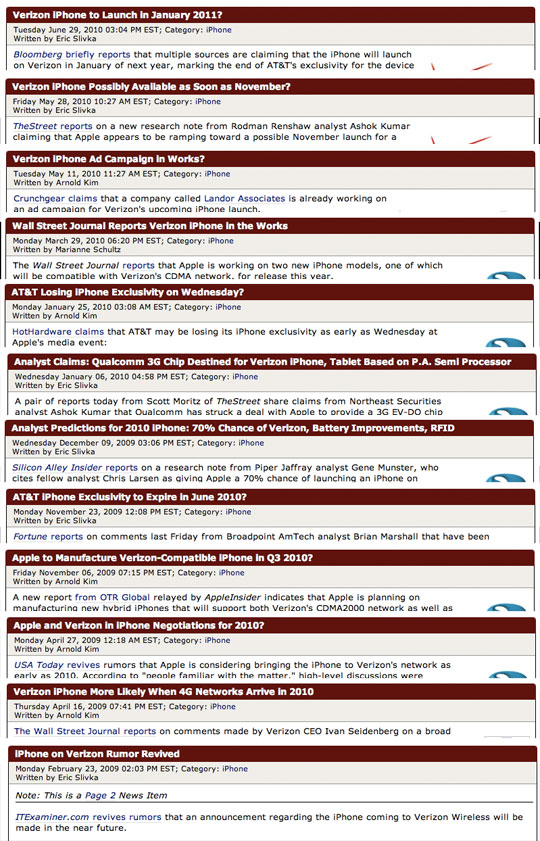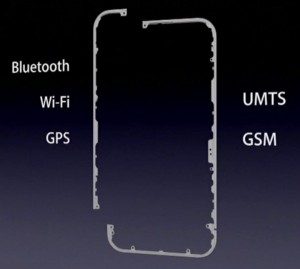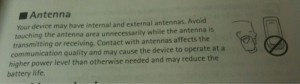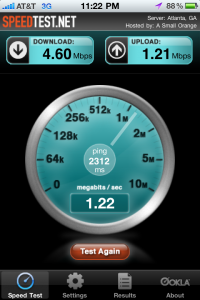The answer to why some don’t see the iPhone 4 bars drop in their left hand
by Justin Horn on Jun 30th, 2010 @ 10:39 am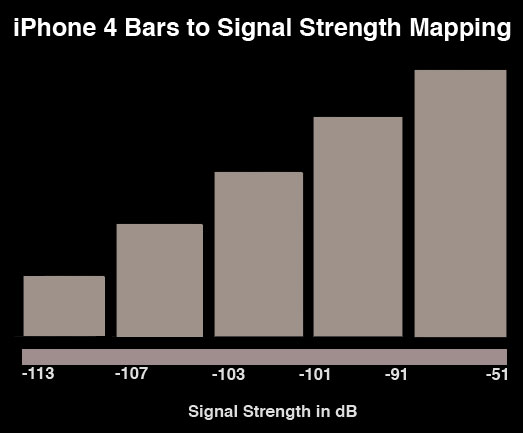 Image from Anandtech
Image from Anandtech
The short answer…it does, you just don’t see it in “the bars”.
I first thought this could be the answer way back on the June 24th during my bumper testing:
I then tested in another room with less electronics. In this room I started with a strong signal of 5 bars. This time around, with or without the bumper, the signal held pretty much at 5 bars. This may explain why some people don’t seem to notice this issue. If you have really great AT&T service where you live, the in hand signal drop may not be as noticeable.
After reading John Gruber’s post backing up my idea, I did a more specific follow up post on the issue:
I think the problem is “the bars”. They serve their purpose for the most part, but when trying to do a test involving signal strength we need more detail. I would argue that 5 bars in one area is not necessarily equal to 5 bars in another. Start with a “weak 5 bars” and you can see the signal loss represented by the bars dropping. Start with a “strong 5 bars” and the signal may be getting weaker, but never below the 5 bar threshold. In this case it appears to the user that they still have the same signal strength and it goes unnoticed.
Turns out the “not all 5 bars are created equal” was dead on. It was hard to prove this before because the old field test app that showed these numbers was removed from iOS 4. That didn’t stop Anandtech though, with a neat hack job they were able to get the numeric signal number back on iOS 4 instead of the bars:
However, you can see just how little dynamic range iOS 4 has for reporting signal; over 40% of the range of possible signal levels (from -99 dB to -51 dB) is reported as 5 bars.
They go on to test the drop in signal by how it’s held:
Tight grip in hand: 24.6 dB
Holding naturally in hand: 19.8 dB
Holding naturally with case: 7.2 dB
Open palm: 9.2 dB
Now let’s revisit my bars and bumper test with the dB numbers provided by Anandtech:
Strong 5 bars (Naturally held)
You start with the strong 5 bars at -60 dB (-51 dB would be strongest 5 bars), then you hold it in your left hand, lowering the signal to -79.8 dB (-51 dB – 19.8 dB). Even though you have a significant drop in signal, it’s still above the -99 dB threshold for 5 bars, so it goes unnoticed in the bars. If you did a speed test before and after, you would be able to see the difference…try it.
Weak 5 bars (Naturally held)
You start with the weak 5 bars at -90 dB (-99 dB would be weakest 5 bars), then you hold it in your left hand, lowering the signal to -109.8 dB (-90 dB – 19.8 dB). This now takes you past the 1 bar threshold of -107 dB. With 1 bar you can still make calls, but have a better chance of a drop. The bigger issue, at least for me, is the 3G data speeds drop dramatically.
Bumper (Naturally held with case)
I know I was starting with a signal that was on the lower end of 5 bars because every once in a while it would drop down to 4 bars. For this example let’s assume it was -95 dB. Holding naturally with the bumper it would drop down to -102.2 dB (-95 dB – 7.2 dB) putting it in the 3 bar range, exactly what I got during my test.
Another way to think about it in terms of bars would be to add 5 more bars on top of the 5 that already exist. Not as an average, but just adding more detail to the high end. The user that claim they don’t have an issue are really starting out with 9-10 bars in this 10 bar and dropping to 5-6, but those that start with 5 are dropping to 1.
So those of you that were counting yourself lucky are just starting off better, but when you aren’t holding your phone you still have a stronger signal.
Follow me on Twitter @justin_horn
AppleInsider wrong? No antenna software fix coming this week?
by Justin Horn on Jun 29th, 2010 @ 5:47 pm
BGR:
Well thanks to one of our Apple connects, we now know the exact procedures AppleCare reps must follow when dealing with any reception complaints regarding the iPhone 4
1. Keep all of the positioning statements in the BN handy – your tone when delivering this information is important.
a. The iPhone 4’s wireless performance is the best we have ever shipped. Our testing shows that iPhone 4’s overall antenna performance is better than iPhone 3GS.
b. Gripping almost any mobile phone in certain places will reduce its reception. This is true of the iPhone 4, the iPhone 3GS, and many other phones we have tested. It is a fact of life in the wireless world.
c. If you are experiencing this on your iPhone 3GS, avoid covering the bottom-right side with your hand.
d. If you are experiencing this on your iPhone 4, avoid covering the black strip in the lower-left corner of the metal band.
e. The use of a case or Bumper that is made out of rubber or plastic may improve wireless performance by keeping your hand from directly covering these areas.
2. Do not perform warranty service. Use the positioning above for any customer questions or concerns.
3. Don’t forget YOU STILL NEED to probe and troubleshoot. If a customer calls about their reception while the phone is sitting on a table (not being held) it is not the metal band.
4. ONLY escalate if the issue exists when the phone is not held AND you cannot resolve it.
5. We ARE NOT appeasing customers with free bumpers – DON’T promise a free bumper to customers.
As BGR mentions, it’s a bit unnerving that there is no mention of a software update.
Follow me on Twitter @justin_horn
Comments Off
Antenna Issue, iPhone 4
Dr. Macenstein puts the Verizon rumors into perspective
by Justin Horn on Jun 29th, 2010 @ 4:44 pmI’d like to thank Dr. Macenstein for putting this great picture collage together. Seeing them all together like this, make me realize why I’m so annoyed by the rumors all the time. Yes, eventually Verizon will get one, but not yet. I explain why I think this here and here.
Follow me on Twitter @justin_horn
Comments Off
Humor, iPhone, Speculation, Verizon
Can’t link your Nike+ sensor to your new iPhone 4? No voice updates? Stops recording run? Here’s the fix
by Justin Horn on Jun 29th, 2010 @ 3:29 pm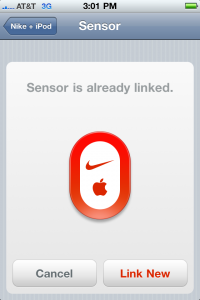
I started having some issue with Nike+ on my iPhone 3GS running the iOS 4 betas and even still on the GM. They weren’t show stoppers, but pretty annoying:
- Not getting verbal updates most of the time when pressing the home button
- After stopping to refill my water bottles on long runs, Nike+ clock kept running but would stop counting miles. This would happen if I paused the workout or just left it running
I just accepted the loss of verbal updates and would just end / begin a new workout well it stopped tracking miles. I was excited to try my luck with the iPhone 4 yesterday, but I couldn’t even get it to find my shoe sensor. No matter what the Nike+ app wouldn’t detect my sensor and had to fall back to using my old 3GS.
UPDATE The fix below may also resolve the other issue I mentioned above in addition to just syncing the sensor.
The Fix
After contacting @NikePlus I was told to do a general iPhone settings reset, reset the phone, and try again.
1) Settings > General > Reset (all the way at bottom) > Reset All Settings. This will not remove any data or mess up any stored passwords for apps and such.
2) After the iPhone boots back up, restart it again. To do this press and hold the lock button on the top of the phone and then press and hold the home button…do not let go until you see the black screen with the Apple logo.
3) Once the iPhone boots back, go to Settings > Nike + iPod and click on Sensor to try syncing it again. You may also need to give the little button on the bottom of the sensor a series of quick presses.
The first time I tried the above I still couldn’t connect. So I left the Nike+ settings and returned the home screen. I then pressed the little button a few more times, went back into Nike+ settings, threw the sensor back in my shoe and gave the sync another try. This time around it worked! Hopefully this get’s it going for you as well.
Also, according to reply I received from @NikePlus, Nike and Apple are aware of ALL the issues I’ve highlighted here (included the 3GS ones):
Thanks for the feedback. We and Apple are aware that some users are having both problems. Hoping for a quick fix!
Please keep in mind that Apple is control of creating the app for Nike+, as it requires more access than a standard third party app. So don’t blame Nike, there is nothing they can do directly. They can only work with Apple to get it resolved.
Follow me on Twitter @justin_horn
View 78 Comments
Featured post, iOS 4, iPhone, iPhone 4, Nike+, Tips
How can a software update fix the iPhone 4 antenna problem? (Updated)
by Justin Horn on Jun 28th, 2010 @ 11:55 amUPDATE The final answer on why some see the drop and some don’t.
Let’s review Apple’s responses to this problem since the launch. First Apple was claming the signal issue was just an incorrect display of the signal bars. I can confirm that it’s not just a display issue, my 3G data speed drops to almost nothing when my signal drops in my left hand. I guess Apple already moved on from this excuse, because then Steve, via email, said we were all holding our phone wrong and that it happens to all mobile phones. Although this is technically true, I’ve never owned a mobile phone that I could touch in one spot with the tip of my pinky finger and disable the phone’s network connection. I guess Steve finally came around to this realization. In his latest email he said there is no is no signal problem and to “stay tuned”.
At first I doubted it was even possible, but the rumors are building that a software fix is coming…as early as today. Even though hard for me to believe, I guess there is still a chance. They were able to fix the 3G reception issues with a software patch. So what could Apple do via software to fix what seems like a hardware problem? I have 2 3 layman’s guesses, one of which I don’t know is even technically possible, but still worth tossing it out there.
Boost the Signal Power
This may be a good quick fix. When the signal starts to drop due to the hand position, boost the power to overcome the drop. This is what would happen in a weaker 3G area so it might work. Although, if this is a problem of shorting antennas then boosting the power might just boost a crappy signal and not fix the issue.
UPDATE Seems like this could possibly be a fix. Taking a look at a clip from a Nokia manual below (@tj via @MikeTRose) it warns that contacting the antenna may cause the device to operate at a higher power level than otherwise needed and can reduce battery life.
Move the Output Zone on the Antenna
Maybe they could somehow move where the main power output on the antenna comes from. So if your hand is blocking the lower left they could move the output to the lower right which is still part of the GSM antenna. This would still satisfy the FCC requirement to keep the output signal as far away from the brain as possible. Again, if this is some kind of shorting as some people have speculated, would it matter if it was moved to the right since the short would still exist?
Change new iPhone smart tower/ channel selection
The new phone is also better at choosing the best channel for connecting with the cell tower, even if’s not technically the strongest one. (Ever had four bars, but a miserable connection? Then you get it.)
This has come up in my testing. I’ve held the phone in my left, watched the signal drop to 1 or 2 bars, and then did a speed test that trumped my best speeds on the 3GS confirming this new update. If only this was always the case…a lot of the time I have 1 bar and can’t even get past the ping test in the Speedtest.net app. Looks the iPhone 4 isn’t falling back to the closest tower even when the signal degrades on the “better connection”. Could this be the fix?
Hopefully we should find out if Apple is able to pull it off later today. Do you guys have any ideas of how this could be done? Crazy ideas like mine or someone that actually knows what they are talking about? If so, leave a comment.
Follow me on Twitter @justin_horn
Comments Off
Antenna Issue, iPhone 4, Software, Speculation
iPhone 4 3G speeds: 5x faster upload, 2x faster downloads
by Justin Horn on Jun 26th, 2010 @ 7:01 pmI’ve been using the Speedtest.net app a lot over the last few days to test the iPhone 4 signal issue. Checking whether the signal was actually degraded or if it was just a display issue. That’s a post for another time, but most of the time the signal was actually degraded.
During this testing I’ve discovered that when I have a good signal, my upload speeds have gone from an average of about 0.25 Mbps to 1.21 Mbps last night. I’ve also hit new 3G speed record for download, 4.6 Mbps. I was never able to hit speeds faster than about 2.5 Mbps with my 3GS even though it was capable of using the 7.2 Mbps network AT&T supposedly finished installing in Miami earlier this year.
The real test will be when I travel to New York City in a few weeks!
Follow me on Twitter @justin_horn