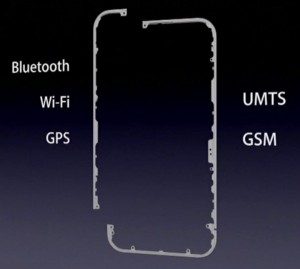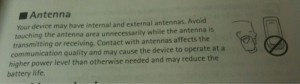How can a software update fix the iPhone 4 antenna problem? (Updated)
by Justin Horn on Jun 28th, 2010 @ 11:55 amUPDATE The final answer on why some see the drop and some don’t.
Let’s review Apple’s responses to this problem since the launch. First Apple was claming the signal issue was just an incorrect display of the signal bars. I can confirm that it’s not just a display issue, my 3G data speed drops to almost nothing when my signal drops in my left hand. I guess Apple already moved on from this excuse, because then Steve, via email, said we were all holding our phone wrong and that it happens to all mobile phones. Although this is technically true, I’ve never owned a mobile phone that I could touch in one spot with the tip of my pinky finger and disable the phone’s network connection. I guess Steve finally came around to this realization. In his latest email he said there is no is no signal problem and to “stay tuned”.
At first I doubted it was even possible, but the rumors are building that a software fix is coming…as early as today. Even though hard for me to believe, I guess there is still a chance. They were able to fix the 3G reception issues with a software patch. So what could Apple do via software to fix what seems like a hardware problem? I have 2 3 layman’s guesses, one of which I don’t know is even technically possible, but still worth tossing it out there.
Boost the Signal Power
This may be a good quick fix. When the signal starts to drop due to the hand position, boost the power to overcome the drop. This is what would happen in a weaker 3G area so it might work. Although, if this is a problem of shorting antennas then boosting the power might just boost a crappy signal and not fix the issue.
UPDATE Seems like this could possibly be a fix. Taking a look at a clip from a Nokia manual below (@tj via @MikeTRose) it warns that contacting the antenna may cause the device to operate at a higher power level than otherwise needed and can reduce battery life.
Move the Output Zone on the Antenna
Maybe they could somehow move where the main power output on the antenna comes from. So if your hand is blocking the lower left they could move the output to the lower right which is still part of the GSM antenna. This would still satisfy the FCC requirement to keep the output signal as far away from the brain as possible. Again, if this is some kind of shorting as some people have speculated, would it matter if it was moved to the right since the short would still exist?
Change new iPhone smart tower/ channel selection
The new phone is also better at choosing the best channel for connecting with the cell tower, even if’s not technically the strongest one. (Ever had four bars, but a miserable connection? Then you get it.)
This has come up in my testing. I’ve held the phone in my left, watched the signal drop to 1 or 2 bars, and then did a speed test that trumped my best speeds on the 3GS confirming this new update. If only this was always the case…a lot of the time I have 1 bar and can’t even get past the ping test in the Speedtest.net app. Looks the iPhone 4 isn’t falling back to the closest tower even when the signal degrades on the “better connection”. Could this be the fix?
Hopefully we should find out if Apple is able to pull it off later today. Do you guys have any ideas of how this could be done? Crazy ideas like mine or someone that actually knows what they are talking about? If so, leave a comment.
Follow me on Twitter @justin_horn
Comments Off
Antenna Issue, iPhone 4, Software, Speculation
Recent Post
- More details on the iPad mini new multitouch feature
- iPad Mini predictions
- Zune still the butt of jokes, this time on the Simpsons
- AT&T LTE No Service: Too many LTE iPhone 5 users?
- iPhone 5 cellular usage while on WIFI bug affects AT&T users as well
- Tim Cook responds to iOS 6 Map app issues in public letter
- iPhone 5 screen vs iPhone 4: Really close up
- iPhone 5 line at 5th Ave Apple Store (Updated 11PM)
Featured Post
Comments
Sorry, the comment form is closed at this time.