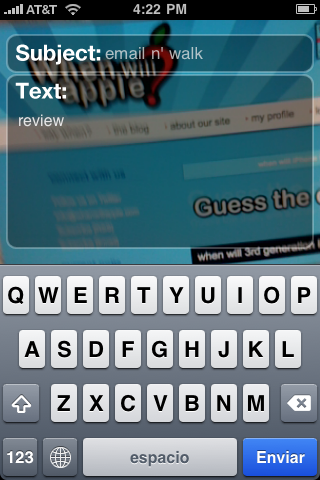App Review: PushGmail … know when you’ve got gmail
by Chiyin on Oct 8th, 2009 @ 6:06 pmPush notification for Gmail is something that a lot of people wanted ever since the launch of the iPhone and the answer to that came a few weeks ago with Gmail introducing Google Sync. This new product from Google allows you to connect to your Gmail inbox, contacts, calendar and get push notification for new messages, appointments, etc. Everything everyone wanted.
So, what does this have to do with PushGmail(iTunes link) you ask? Well, Google Sync uses the Microsoft Exchange ActiveSync Protocol, which is essentially like connecting your iPhone to an Exchange Server. And as we all know, the iPhone only allows 1 ActiveSync connection, so what do we do if we are already connecting to an Exchange Server and we want push for Gmail? That’s where this app comes in.
In essence the app does what the name suggests, it notifies you when you get an email in your Gmail inbox. The setup is fairly simple, just type in your account and password and that’s it, you are all done. You’ll get a pop up alert when a new message comes in. The only other option you get is how to view the message when you press the “View” button in the pop up. You can either view it in the app, which basically is the mobile version of Gmail, or you can set it to open the Mail application. However, there’s one flaw with the second option, whenever you click on view instead of opening the actual message it will open the app to the edit new email screen, which is very weird since what you want is to read the new email and not write a new one.
Anyways it does what it’s supposed to… Just close the pop up alert and then open the Mail app directly… and for $0.99 it’s not that bad…
Follow me on Twitter @chiyinng
Comments Off
iPhone, iPhone apps, Reviews
App Review: AppCritics… See what other people are saying…
by Chiyin on Aug 26th, 2009 @ 12:22 pmWith so many apps available in the store, how do we decide what to spend our hard earned cash on? Most of us will surely rely on the reviews left by fellow users in the App Store, but most of the time there will only be one or two reviews for any given app. Is that a good indication as to the quality of an app? For all I know it could be written by some friend or family of the developer. But what if we have a way of seeing what people are saying about an app across all the app stores in the world? That’s where AppCritics (iTunes link) comes in.
AppCritics basically taps into iTunes App Stores around the globe, grabs app reviews and puts them all in one place. With App Stores currently in 62 countries this gives you a lot more feedback at your fingertips.
For the most part the app works great but it does have its shortcomings. The interface is nice and very easy to use. The ability to translate a single review (or all of them) with the touch of a button is a neat feature and it works very well. Now, getting to the reviews is where it falls a little bit short on execution. In order to get to the reviews you have to search for a specific app, that’s fine and dandy when you already know what you are looking for, but not so much when you are just browsing around to see what’s new and cool. Perhaps the developer can include something akin to the App Store’s “Featured” and “Top 25″ sections in an update?
As it is right now, AppCritics will be most useful to developers wanting to see what people around the globe are saying about their apps. For the rest of us it won’t be that useful until sections for “Top apps” or “Featured” apps are added.
Follow me on Twitter @chiyinng
App Review: iMetal, only for iPhone 3GS
by Justin Horn on Jul 17th, 2009 @ 5:29 pmEarlier today I brought up the fact that iMetal (iTunes Link), one of the first (if not the first) iPhone 3GS only app has been released. I honestly was expecting the first 3GS only app to be something taking advantage of the faster CPU and extra RAM, but turns out it was the compass.
iMetal uses the magnetic dector/compass in the iPhone 3GS to measure the surrounding magnetic field. When a metal object is near, this magnetic field changes and iMetal will alert. Impress your friends with your iPhone’s incredible hardware capability.
Only works with iPhone 3GS.
It is an entertainment app so I didn’t really have my exceptions set that high, but it actually kind of works. The biggest downside is that you practically have to be touching the metal object for it to work. It did not work on keys or other small objects. It did work on a pair of nail clippers…most of the time, but it never failed when hovering over my unibody MacBook.
So if you are into gimmicky entertainment apps, this is for you! A lot of other apps in this category are 100% entertainment with no link to reality, but this one is different in that it actually does detect magnetic fields…as long as the phone is within an inch of the metal that is. ![]()
View some screen shots of the app
Follow me on Twitter @justin_horn
iMetal, the first 3GS only app?
by Justin Horn on Jul 17th, 2009 @ 1:17 pm![]()
I haven’t read or seen any 3GS only apps yet, so this might be the first…
iMetal (iTunes Link) just hit the iTunes shelves and claims to use the compass to detect metal:
iMetal usess the magnetic dector/compass in the iPhone 3GS to measure the surrounding magnetic field.
Only works with iPhone 3GS.
Since it’s only 99 cents I will give it a try and write a quick review of shortly. Check back later today.
Follow me on Twitter @justin_horn
App Review: Super Marble Roll [Updated]
by Justin Horn on Jun 4th, 2009 @ 7:59 pm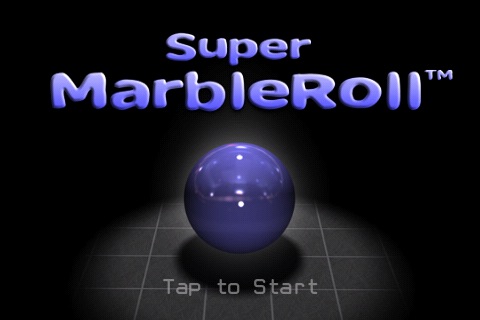
I’m not a huge fan of the marble genre, so for those of you that are in the same boat as me this is the review for you. Even with my bias I still really enjoy playing Super Marble Roll. SMR isn’t going to win any awards for mind blowing graphics, but it more than makes up for it with the controls. Also, I should point out that even though the graphics aren’t the strong point, they do compliment the old school arcade feel of the game perfectly so no points lost. The marble itself is the best part of the game in my opinion. It looks good, sounds good, and the animation of the ball rolling is extremely smooth which is one reason the controls feel so natural! Rolling through the various levels I felt as if I was looking through glass into a mini pinball machine (hey iScape, how about a pinball game in the future?). This is an app you can download and start playing right away…usually if I can’t figure out the basics of a game without reading instructions I just click the little ‘x’. (continue reading…)
Follow me on Twitter @justin_horn
Comments Off
iPhone apps, Reviews
Review: Email n’ Walk iPhone App
by Chiyin on May 18th, 2009 @ 4:31 pmAs the name of the app suggests, this application lets you type an email while walking… the application overlays the text input boxes and keyboard over a live feed from the camera… it doesn’t actually send out the message but opens the mail app and paste the subject and text in a message to be sent out… it’s pretty cool… one of the best uses of the camera so far… my only wish? to be able to use it to compose text messages instead of emails.
Follow me on Twitter @chiyinng