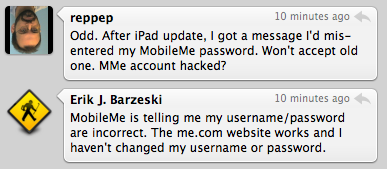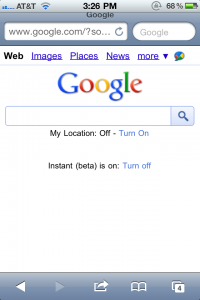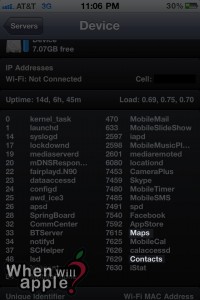Possible fixes for MobileMe login issues after iOS 4.2 upgrade
by Justin Horn on Nov 22nd, 2010 @ 8:37 pmGruber noticed the trend (pictured above) of user having issues logging into MobileMe on their iDevices after upgrading to iOS 4.2.
Tip 1
He then retweeted the following possible fix from @rtw5twins:
@gruber Looks like they want your full email, i.e. JohnDoe@mac.com (or me.com). I used to login w/ just my username: JohnDoe.
Tip 2
@stephencelis also adds the following tip:
I had to consolidate my Apple ID and email address by logging in here: https://appleid.apple.com/cgi-bin/WebObjects/MyAppleId.woa
Tip 3
@garrettmurray points out that this is a known issue that Apple is working on currently:
MobileMe Account
Some MobileMe members receive an authentication error when attempting to use MobileMe. Normal service will be restored ASAP. We apologize for any inconvenience.
Follow me on Twitter @justin_horn
iOS 4.2(.1) finally goes public
by Justin Horn on Nov 22nd, 2010 @ 1:50 pmAll the other blogs were doing it, so I felt the need to do so as well. iOS 4.2.1 finally hits the streets today! A weird day for Apple to push out an update, confirmed by the fact that no one guessed the correct release day in our “when will iOS 4.2 be released?” poll. Not a big deal for iPhone and iPod users, but this is huge for the iPad.
Although, there is a nice surprise for those of you with the latest iTechnology…iPhone 4, iPod touch 4th gen, and iPad users now have access to “Find my iPhone” for free.
iPhoneinCanada has posted a guide on how to setup your free find my iPhone account:
To set up your free Find My iPhone account, follow the steps below:
1.) Update your iPhone 4 or fourth-generation iPod touch to iOS 4.2 later today.
2.) Tap on Settings > Mail, Contacts Calendars and then Tap on “Add Account”.
3.) Tap on MobileMe and input your existing Apple ID (iTunes Store ID) or MobileMe member name. If you don’t have one, you can create one using the Create Apple ID option.
4.) Verify your account via email.
5.) Go back to Settings > Mail, Contacts, Calendars > MobileMe and toggle on “Find my iPhone”. Then tap “Allow”.
You can use the free Find My iPhone app or for those of you like me, that only own one iPhone, you can login to mobile me to use the web based service.
Follow me on Twitter @justin_horn
iOS 4.2.1 GM released to developers
by Justin Horn on Nov 18th, 2010 @ 2:59 pmNew iOS 4.2.1 GM release means there definitely was a last min show stopper bug somewhere in the software. It’s logical to assume Apple will not release iOS 4.2 to the public and rather delay the release to iOS 4.2.1 sometime next week. I’ve noticed running the 4.2 GM that my phone seems to slow down significatly at random times. Not as bad a 3G running iOS 4.0, but it has been a bit annoying. Hopefully iOS 4.2.1 fixes that.
We’ll update the blog if anything interesting pops up.
(Thanks to @daveizzle for the tip)
Follow me on Twitter @justin_horn
Google Instant now working on iOS devices, you just have to turn it on (Updated)
by Justin Horn on Nov 4th, 2010 @ 3:33 pmUPDATE It’s official, on the Google blog.
Started seeing reports on Twitter (first from 9to5Mac) of Google Instant working for some iOS devices. I tried it and had no luck at first. I started my search via the Safari google search, but even on the google page it wasn’t doing instant. I then went to the google home page and found the missing piece of the puzzle, I had to turn it on.
Follow me on Twitter @justin_horn
iOS 4.2 release changes some built in app process names
by Justin Horn on Nov 2nd, 2010 @ 12:44 amNothing big, just something I noticed. The Contacts and Maps apps are now called Contacts~iphone and Maps~iphone.
At first I thought it was due to the fact iOS 4.2 is the first unified release with the iPad, but why would apps like MobileMail not have the ~iphone extension? Also, not sure why it’s necessary at all since each iOS package is specific for each device. I can’t think of any better explanation, so I’m sticking with my first thought, even though I’m not sure why.
Follow me on Twitter @justin_horn
Comments Off
iOS 4.2, iPad, iPhone, Speculation
So I forgot there was an Apple Mac event today
by Justin Horn on Oct 20th, 2010 @ 10:21 amI didn’t forget the “Back to Mac” all together, but had no idea it was today. I’m sure most Apple bloggers remember when events are coming up, but for some reason it just slipped my mind until my fellow When Will Apple writer Chiyin reminded me. I understand this is just my personal experience, but I think it’s indicative of where technology is moving. Mac is the past, iOS is the future.
I remember reading many years ago that the desktops days were numbered and laptops were the future, which the numbers later backed up. Now it seems it’s happening all over again, but this time moving from “bulky” laptops, like the MacBook Air, to smaller tablet devices, like the iPad. I believe Apple is in the strongest position in this new market, even more so then they are with the traditional laptop market, and that’s got a lot of other companies scrambling to exist in this new future.
Follow me on Twitter @justin_horn
Comments Off
Apples & Oranges, iOS 4, iPad, iPhone, iPod, Macs