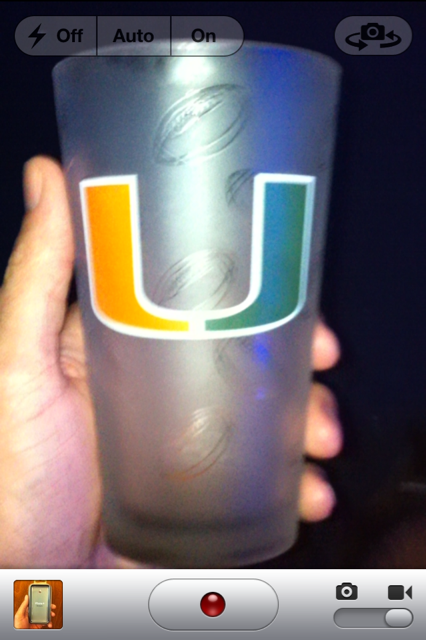How to turn your iPhone 4 into a flashlight
by Justin Horn on Jul 7th, 2010 @ 5:25 pmThis is a When Will Apple public service announcement: Do not buy a iPhone 4 LED flashlight app, it’s already included free of charge. If the app is free, have at it, but please don’t spend even 99 cents on any of these apps.
UPDATE Ok, if they add in a strobe light that might be worth 99 cents, I mean who doesn’t like a strobe light?
Today MacRumors reports:
D’Ulisse contacted Apple about the delay and was told that such apps would be rejected as “inappropriate use of hardware”. The developer then reached out to Apple’s Phil Schiller who promised to meet with the App Review department to review their policy. D’Ulisse’s arguments must have been convincing as after some consideration, Apple has approved MoreBluSky’s Flashlight – For iPhone 4 app as well as the many other iPhone 4 flashlight apps in their approval queue.
To access your free LED flashlight app, just open the camera app and toggle to video mode. Then turn on the LED by tapping the lighting bolt icon in the top left and selecting “on”.
(via iClarified)
Follow me on Twitter @justin_horn
Comments Off
Humor, iPhone 4, iPhone apps, Tips
Recent Post
- More details on the iPad mini new multitouch feature
- iPad Mini predictions
- Zune still the butt of jokes, this time on the Simpsons
- AT&T LTE No Service: Too many LTE iPhone 5 users?
- iPhone 5 cellular usage while on WIFI bug affects AT&T users as well
- Tim Cook responds to iOS 6 Map app issues in public letter
- iPhone 5 screen vs iPhone 4: Really close up
- iPhone 5 line at 5th Ave Apple Store (Updated 11PM)
Featured Post
Comments
Sorry, the comment form is closed at this time.