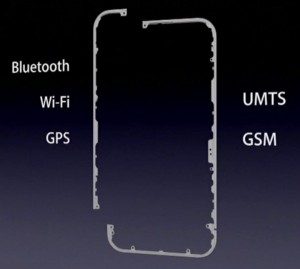Hey Steve, you sure we’re holding it the wrong way?
by admin on Jun 24th, 2010 @ 10:56 pm
Go here (http://iphonehold.tumblr.com) to see all the other pics of iPhone 4 in the left hand!
(via Daring Fireball)
Follow me on Twitter @admin
Apple responds to signal issues, hold your phone different
by Justin Horn on Jun 24th, 2010 @ 8:17 pmUPDATE I guess there is some truth to what Steve is saying according to an article John Gruber found, but all the other iPhones worked in your hand. Seems like a step backwards.
In essence, Apple cops to the fact there are reception issues with the new iPhone — namely, that if you cover the bottom-left corner of the phone and bridge the gap between the notch there with your naked flesh, you could see some signal degradation. Yes, you read that right: it’s not a software or production issue, simply a matter of the physical location of your hand in regards to the phone’s antenna. The company’s suggested fix? Move your hand position, or get a case which covers that part of the phone, thus breaking contact. As you can see in the email above which just arrived in our tip box, this is a sentiment which runs pretty high at the company.
MacRumors quoting Steve Jobs:
Gripping any phone will result in some attenuation of its antenna performance, with certain places being worse than others depending on the placement of the antennas. This is a fact of life for every wireless phone. If you ever experience this on your iPhone 4, avoid gripping it in the lower left corner in a way that covers both sides of the black strip in the metal band, or simply use one of many available cases.
Just finished my further investigation into this issue and concluded that we were screwed. Unfortunately, I was right. Going to be a lot of pissed off people (including myself) when they hear about this.
Follow me on Twitter @justin_horn
Further investigation into the iPhone in hand signal issues
by Justin Horn on Jun 24th, 2010 @ 8:12 pmI looked into how the bumper case affected the signal loss problem earlier. It helped lessen the signal loss, but still lost a couple bars. I’ve been thinking about this issue all day and decided to dig a bit deeper to see what I could find.
UPDATE For those of you that don’t have this issue, my best guess…I wrote earlier today in my bumper case post:
I then tested in another room with less electronics. In this room I started with a strong signal of 5 bars. This time around, with or without the bumper, the signal held pretty much at 5 bars. This may explain why some people don’t seem to notice this issue. If you have really great AT&T service where you live, the in hand signal drop may not be as noticeable.
Watch the video of this phenomena.
Gruber agrees with this and here is my post explaining it in more detail.
Read the rest of this awesome article
Follow me on Twitter @justin_horn
View 12 Comments
Antenna Issue, Featured post, iPhone 4, Speculation
FaceTime is better than I expected
by Justin Horn on Jun 24th, 2010 @ 3:04 pmJust tried out FaceTime and was very impressed. The quality of the video was better than I thought. The VGA camera looked good and didn’t get distorted over the internet, worked flawlessly.
Also, as was discovered earlier this week, you can skip AT&T for your FaceTime calls. You can switch to a FaceTime after first making a regular call, but you don’t have to. Just look up your friend in contacts and click the FaceTime button (pictured above). This will initiate a FaceTime call without ever dealing with AT&T’s 3G voice or data. If you try to connect with someone that isn’t on an iPhone 4, like Chiyin who’s waiting for the white iPhone, you will just get a message letting you know that you are superior to them and they need to get with the times. I’m paraphrasing though, Apple puts it a bit nicer:
FaceTime Failed
Chiyin Ng is not available for FaceTime.
Follow me on Twitter @justin_horn
App Review: Language Coach / Travel Interpreter
by Chiyin on Jun 24th, 2010 @ 12:26 pm
Want to learn another language? Or planning a trip overseas? More likely than not there’s an app for it in the App Store and this time it comes from developer Jourist in the form of Language Coach and Travel Interpreter. So lets take them out for a spin (thanks to Lewis at Jourist for letting us try the apps).
The first thing you’ll notice is both apps share the same set of languages and phrases and it’s a sizable list, with 23 languages to choose from. It includes the usual suspects such as Chinese and Spanish, and also some not so common like Czech and Slovak. Not sure how many people will want to learn those languages or travel to those parts of the woods but they are there.
Both apps also share a very similar user interface. You pick a language and it shows you a list of phrases categories and inside those, well are the phrases. Each phrase is accompanied by a picture and written out in the language as well as phonetically. To hear the pronunciation you press play. Very straight forward.
The difference between the two comes in the form of an exercise/test section in Language Coach. Here the app presents you with the picture and written phrase and you have to select what the phrase is. The test section is a bit more interesting, it has an analyzer that will tell you how good your pronunciation is, although during my test I found it to be hit and miss, maybe I need to try it at a quieter location.
Now, the question is, can you really learn another language with an app like this? I’m not so sure you can. You’ll definitely learn some useful phrases but not really a language. I think both these apps make for great travelling companions and will help you out in a pinch. As a serious learning tool, the foundation is there but the developer needs to concentrate on a single language at a time and not just rely on phrase memorization.
So, if you want to learn a language? I don’t think it’s ready for that yet. Maybe in the future the developer can build different packages with more in depth content. But if you are travelling overseas, this is definitely a good way to learn basic phrases, and for $9.99 it is much better than getting one of those travel books.
Follow me on Twitter @chiyinng
Comments Off
iPhone apps, Reviews
Bumpers help prevent iPhone 4 signal drop
by Justin Horn on Jun 24th, 2010 @ 12:13 pmUPDATE The final answer on how the signal is affected in hand vs in case.
After some tests this morning, it looks like the bumper case helps with the antenna issue we reported on yesterday. Keep in mind that I used the main 5 bar signal indicator as a reference, not sure how to get into field test mode on the iPhone 4. Also, as the signal can change anytime, for any reason, the results were not always the same. I just kept repeating (many times) the test and this was what I got on average.
No Bumper
Hands off: 4-5 bars
In hand: 1 bar
With Bumper
Hands off: 4-5 bars
In hand: 3 bars
So the bumper did keep the signal at 3 bars compared to it plummeting to 1 bar shortly after picking up the naked iPhone.
I then tested in another room with less electronics. In this room I started with a strong signal of 5 bars. This time around, with or without the bumper, the signal held pretty much at 5 bars. This may explain why some people don’t seem to notice this issue. If you have really great AT&T service where you live, the in hand signal drop may not be as noticeable.
Check out this video of this strong signal room.
The fact that the signal still dropped down to 3 bars even with the bumper on and that I saw no drop in the “strong signal room”, leads me to believe that a software update to boost the output power (like we got in the 3.x days) may help resolve the issue. Apple said a software patch was coming, so I guess we won’t have to wait long to find out…when will iOS 4.0.1 be released?
Follow me on Twitter @justin_horn