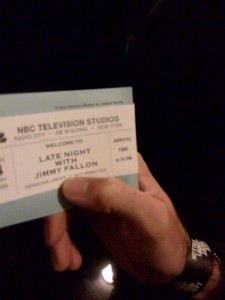new MacBook feature
by Chiyin on Jun 25th, 2009 @ 12:18 pmSome French guy discovered this awesome feature in the new MacBooks…
Check it out…
Follow me on Twitter @chiyinng
Comments Off
Apples & Oranges, Humor, MacBook
My Late Night with Jimmy Fallon experience
by Justin Horn on May 4th, 2009 @ 8:21 pmSo I got up really, really early today to go stand outside 30 Rock in hopes of getting standby tickets for Late Night with Jimmy Fallon…Success! Also, got to sit in the front row, right section…so look for me on TV if you know me. ![]()
So few things I noticed. The production guys on the stage, that I guess monitor the taping, were timing the show with the iPhone stopwatch. Also, one of the guys was twittering on his MacBook…I’d like to have his job. Jimmy Fallon does play with his Mac built into his desk between the show breaks, he is a complete tech nerd. Jennifer Aniston called him out on his cool desk with a computer and they switched places and she started playing with the computer. I’m also pretty sure I saw a MacBook over with The Roots.
The coolest thing in the show had to be the Mom that won a MacBook Pro during the “Cell Phone Shootout” contest. This was the first time someone won the prize on the show! I talked to the winner after the taping to see when she was getting the prize and she said they would email her. The issue being that since no one has won the MacBook before they weren’t sure what to do as they needed to contact Apple first…so it looks like Apple sponsored the prize for the contest.
Other thoughts… Jennifer Aniston was hotter than I thought seeing her in person, The Roots were awesome, Adel has a great voice, and Donald Faison seems as quirky as he is on Scrubs.
Bye Bye Late Night!
Follow me on Twitter @justin_horn
Laptop Hunters: Homeless Frank
by Justin Horn on Apr 14th, 2009 @ 3:49 pm“What can I get for $1000? Windows Vista Home Premium… this is bullshit, real bullshit. I’m poor, but I’m not retarded”
(via Daring Fireball)
Follow me on Twitter @justin_horn
Comments Off
Apple vs ?, Apples & Oranges, Humor, MacBook
Apparently I’m a child…according to microsoft
by Justin Horn on Apr 10th, 2009 @ 9:33 amI own a Mac, so according to Microsoft’s latest “laptop hunters” ad I must be a child. Fine with me…I don’t want to grow up, I want to be a Apple Store kid. This third ad in the series features a mother / son duo searching for a good gaming computer under $1500. As usual in these commercials they hint about the high price of the Macs. The funny thing this time is something the mom says, “Let’s go see the Macs, they’re kind of popular with this age”, referring to her 11 year old son. Seems like MS knows that they are losing their grip on their future customers to me. ![]()
Another day, another laptop hunters commercial
Follow me on Twitter @justin_horn
AppleCares about my cracking macbook
by Chiyin on Apr 9th, 2009 @ 11:58 am
Apparently I’m among the lucky, or rather unlucky, ones to have a cracking MacBook… At first I thought it was a somewhat isolated case, but it seems that it’s a big problem among white MacBooks if apple is addressing the issue the way they are now… For me the casing cracked along the bottom edge of the computer, right where the speakers are… And this is my story…
Follow me on Twitter @chiyinng
Review: Monoprice Mini DisplayPort to HDMI adapter
by Justin Horn on Apr 2nd, 2009 @ 6:07 pmUPDATE [5.15.09] Still no audio support with latest OSX 10.5.7 update ![]()
UPDATE [4.13.10] Bad news, no software update to enable audio, but new MacBook Pros released April 2010 support it.
Ever since I purchased my 13″ Unibody Macbook last year I’ve wanted to try out the new Mini DisplayPort. I decided to skip the DVI adapter and wait until I could get my hands on a Mini DisplayPort to HDMI adapter…today Monoprice ended my long wait.
Features listed on the package:
- Support Mini DisplayPort 1.1a input and HDMI 1.3b output
- Support HDMI highest video resolution 1080p
- Support HDMI 225MHz/2.25Gbps per channel (6.75Gbps all channel) bandwidth
- Support HDMI 12bit per channel (36bit all channel) deep color
- Support uncompressed audio such as LPCM
- Support compressed audio such as DTS Digital, Dolby Digital (including DTS-HD and Dolby True HD)
- Powered from Mini DisplayPort source
The adapter works well and I didn’t notice any artifacts or other video issues while playing HD content to the TV. The adapter fully supported 1080p resolution, as stated in the features, when plugged into to my 46″ Sharp Aquos. I was nervous that using HDMI would cause overscan and not fit correctly in dot by dot mode; however, just as with the direct DVI connection port on the TV, the HDMI worked perfectly.
At first I couldn’t figure out how to get the video to play full screen on the TV. Dragging the window to the TV then going full screen didn’t work, it just slide over to the MacBook before going full. Even setting the TV as the primary monitor didn’t do the trick. Then I started digging around the QuickTime settings and navigated to the full screen options. In here there is a graphical display of the two monitors, similar to the one in display preferences. I just clicked on the TV part of the icon and was all set…easy as pie!
The only let down is the lack of audio support. Even though audio is supported by the adapter and by Mini DisplayPort specifications, it currently does not work. Hopefully in the future Apple will add audio support through a software update, but as of now there no way to know if that’s even an option.
Follow me on Twitter @justin_horn
View 14 Comments
Apples & Oranges, Featured post, MacBook, Reviews