AppleCares about my cracking macbook
by Chiyin on Apr 9th, 2009 @ 11:58 am
Apparently I’m among the lucky, or rather unlucky, ones to have a cracking MacBook… At first I thought it was a somewhat isolated case, but it seems that it’s a big problem among white MacBooks if apple is addressing the issue the way they are now… For me the casing cracked along the bottom edge of the computer, right where the speakers are… And this is my story…
I have a white MacBook circa mid 2007 and I’ve been using it on a regular basis for meetings and presentations. Recently during a meeting for some reason I turned over the computer and noticed some dark lines along the bottom back edge of the computer, upon further inspection I realized they were hairline cracks.
Since I purchased the AppleCare service for the MacBook my reaction was to call the help line and see what they would say about the cracking. They asked me about the palm rest area and the back vents, which are where most of the crackings are happening, but my computer didn’t have any cracks at those locations so they quickly scheduled an appointment for a genius bar visit. Arriving at the scheduled appointment I explained to the genius my problem and he said that he had seen a few computers with cracks but mostly at the palm rest and that my problem wasn’t that common. After he checked the computer he realized they didn’t have the parts in the store to fix my problem, so I had to send in my computer for repair.
The mail in process was actually very quick, I called AppleCare again with my case number, explained the situation at the Apple Store, and they immediately setup a mail in repair request. The box arrived very early the following day and I sent it out a few hours later. The computer arrived at the center the next morning and by noon the repair was done and the computer packed for return. I got my MacBook back the next day. If I don’t count my visit to the genius bar, my repair was completed in 4 business days and I was without my computer for only 2 days. Overall I’m very happy with the experience.
If anyone has a similar story and want to share it with everyone, just drop us a note…
Before AppleCare:
After AppleCare:
Follow me on Twitter @chiyinng
View 7 Comments
Apples & Oranges, MacBook, Macs
Recent Post
- More details on the iPad mini new multitouch feature
- iPad Mini predictions
- Zune still the butt of jokes, this time on the Simpsons
- AT&T LTE No Service: Too many LTE iPhone 5 users?
- iPhone 5 cellular usage while on WIFI bug affects AT&T users as well
- Tim Cook responds to iOS 6 Map app issues in public letter
- iPhone 5 screen vs iPhone 4: Really close up
- iPhone 5 line at 5th Ave Apple Store (Updated 11PM)
Featured Post
Comments
Sorry, the comment form is closed at this time.

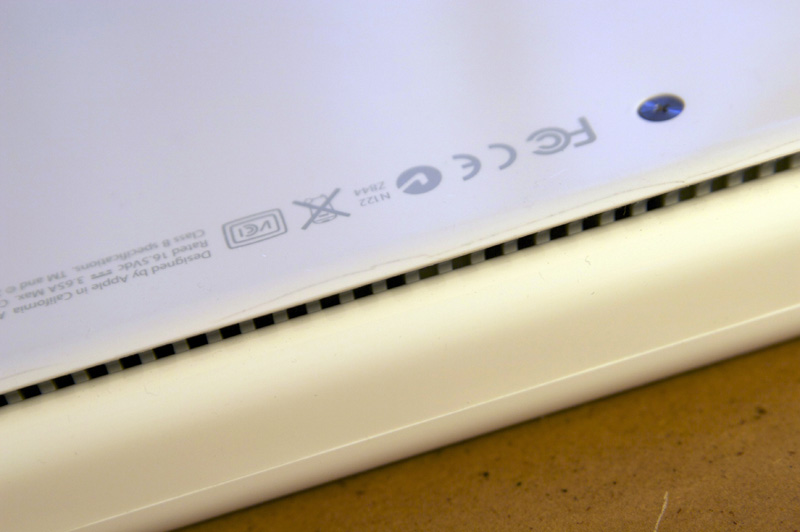

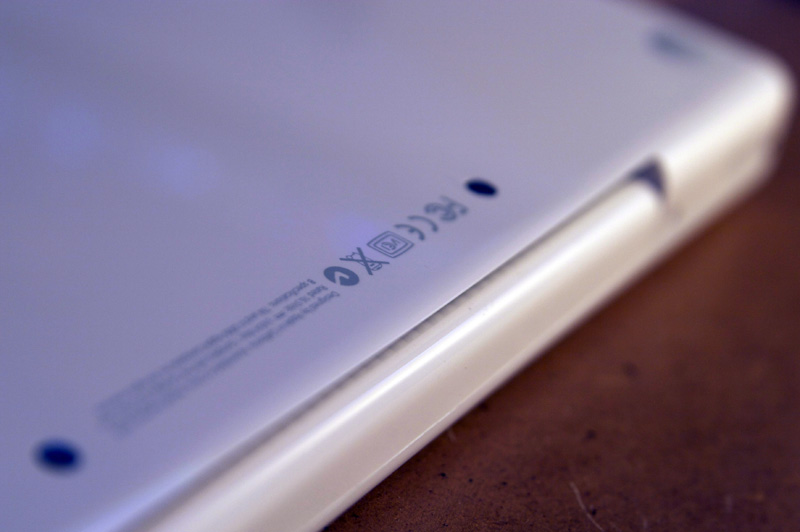



Hello, I have the exact same issue as you did – the plastic around the vent/exhaust of my White 13″ Macbook (Feb 2008) is displaying quite a few hairline cracks. Unfortunately, Apple have refused to repair the crack, even though I have a three-year AppleCare warranty, saying that it’s my fault. How did you get Apple to sort out your issue? Also, is there any further info you can provide such as the repair sheet they give after completion? I just need some ammo/evidence that Apple have repaired the same issue for other users instead of placing blame on that user.
@SB the best thing you can do is schedule a Genius Bar appointment and show them the cracks. Apple is mostly refusing fixing cracks that happen along the edge of the palm rests, but if they see the fractures are along the vent/exhaust they’ll probably schedule a repair… Unfortunately I don’t have the repair sheet as it was probably thrown out when I disposed of the shipping box. But there are plenty of evidence on the interwebs that you can show them at the Genius Bar… Good luck
I have had the same problem as you two, guys. Unfortunately, as in SB’s case – the Apple-authorised service center refused to fix my cracks (lol) as well I am still hoping to get through at Apple Support. I as well have ACPP..
I am still hoping to get through at Apple Support. I as well have ACPP..
Although it’s been a year, I have some news to report. My AppleCare warranty expires next month, so I took my Macbook into the Apple store, and had one of the staff take a look at the cracks on the vent. They agreed to replace the bottom part of the case as well as the LCD due to a dead pixel – a total cost to them of £350 (approx. $545), and zero cost to me.
@SB that’s great news… even though it took them a year to agreed to fixing the problem. but now you have a new casing along with a new LCD… was the dead pixel there when you last went to the store with the casing problem? or is that something that happened after?
The dead pixel was already there when I took my MacBook to have the bottom case replaced. I had noticed it during the first year of purchase, so I’m still assuming it was a manufacturing issue. I’ve spoken to AppleCare before about it, and they said that because it wasn’t in the centre of the screen, they wouldn’t replace it. After the bottom case was replaced, I went in store to collect my MacBook, they asked me to turn it on to test it, which I did, and told them about the dead pixel. The sales assistant asked his colleague for confirmation that it was dead as opposed to stuck, and without any argument, his colleague said that they’d replace it. He printed off a work order sheet, and told me that they’d call me when it was ready.
It’s great that they fixed both problems right before your AppleCare expired… it just sucked it took so long and that many tries