AT&T 3G issues in South Florida area (Updated)
by Justin Horn on Jun 28th, 2011 @ 6:11 pmUPDATE Down again August 28, 2011. Read More

UPDATE
Via local news WSVN 7 on Twitter:
AT&T tells @wsvn a problem with a piece of equipment is causing “issues” with service from Southern Broward to Monroe County (Fla. Keys).
UPDATE 2
Edge is down for me now, anyone else? So far it seems like it’s just me. Guess ATT is trying to silence me, luckily this bar has WIFI!
UPDATE 3
WSVN:
AT&T mobile broadband customers from southern Broward to Monroe County are experiencing an interruption in voice service due to an issue with a switch in Broward County. AT&T technicians are working to identify the problem and restore service as quickly as possible.
UPDATE 4
It’s working again in Kendall
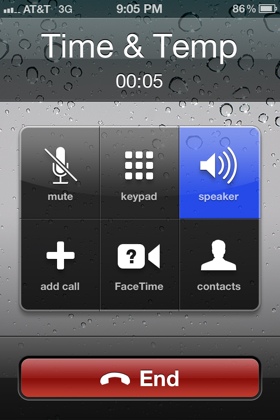
Just noticed at about 5:30 PM EST, my phone kept saying searching. I turned my phone off and back on, tried airplane mode on and off, but still kept searching / no signal. I’ve heard reports from 2 others in different parts of South Florida with the same issues, so looks like AT&T is having some issues.
Quick fix seems to be switching to edge only by disabling 3G in the iPhone settings. Hopefully AT&T resolves this soon.
Here is another user from Twitter, @joeleastlick discussing the issues:
Let the jokes commence about how I’m a sucker for using @att #att #miami #outage #attfail
Email from my girlfriend (apparently she doesn’t read the blog enough):
I keep trying to text, but it won’t go through.
And more from Twitter…
Caido el #3G de #AT&T en #Miami / there isn’t #3G service on #At&T for Miami’s Customers right now
anyone else have service problems with their iphone?
Click here for a Twitter search, I can’t keep up with them.
From AT&T forums:
Apparently the AT&T network is down in the Miami area. I’m in Miami Lakes with an iPhone. Got a couple other reports that the network was down. Anybody else that doesn’t have an iPhone experiencing problems?
Follow me on Twitter @justin_horn
New Poll Posted: When is that new iPhone coming out?
by Justin Horn on Jun 28th, 2011 @ 12:29 pmThat’s right kids! When Will Apple is back with a fresh poll with a big prize…the almighty iPhone release poll.
Give us your best release date guess now for a chance to win a new iPhone. Then leave us a comment about whatever is on your mind, add in what you think the new iPhone will be called, and you have a chance to win the bonus prize, a $50 iTunes card.
Follow me on Twitter @justin_horn
Apple Television Set?
by Justin Horn on Jun 22nd, 2011 @ 12:28 pmAccording to the source Apple plans to “blow Netflix and all those other guys away” by bundling Apple TV + iTunes inside physical television sets. According to the source Apple is teaming up with a major supplier (our guess would be Samsung Electronics Co., Ltd.), to provide the physical televisions, which will be rebranded as Apple television sets.
I used to have this in the same rumor bin as the iPhone nano, so a few months ago when a friend told me Apple Television sets were coming out in this year, I just nodded and said, “we’ll see”. I hadn’t read any rumors about an Apple Television set at all and that made it even more far fetched. There were rumors flying around for years about an Apple tablet before the iPad was unveiled.
He said an acquaintance (not sure if it’s a family friend or what, it was a while ago and don’t remember the details) that works for Apple told him about it. I told him the Apple retail employees don’t know anything about unreleased products, but he said it was someone on a higher pay grade. Since then I haven’t really thought about it much.
Now after reading this, I’m starting to come around. Guess I’ll have to see if my friend can get any more info out of this “source”.
(via modmyi)
Follow me on Twitter @justin_horn
Comments Off
Apple TV, Apple TV Set, Speculation
iCloud… what I think so far
by Chiyin on Jun 22nd, 2011 @ 11:59 am
It’s been two weeks since iOS 5 and iCloud became available for developers and to be honest I’ve been busy playing with iOS 5 and haven’t seen much of iCloud until now.
The first thing I remember was the setup, after installing iOS 5 it prompted me to enter my Apple ID and enable iCloud. After that, the only thing I tried was backing up my devices to the cloud, which still freaks me out a bit, since everything is in a hard drive in the sky. The process was very seamless, turned on the option and it just worked, or at least I think it worked. After the first backup, you can go deeper into the settings and select which app’s data you want to keep and which ones you don’t.
The second feature I noticed was the cloud icon in iTunes store which shows up on apps you have purchased on a different device, which brings me to the next point. Now both music and app store show a “purchased” category, where you can see your entire purchase history, it even has a “Not On This iDevice” tab to make it easy to see what your missing. Tap the cloud icon next to the song or app and your iDevice immediately starts downloading. You can download previously purchased songs and apps, even if you bought them on another iDevice or iTunes. Yeah, it’s kind of a pain in the ass, which is what Stevie was saying “keeping all our devices in sync is driving us crazy.”
This next feature will make synchronizing a cinch. In the new iTunes 10.3 and the latest non beta iOS 4.3.3 devices, you can turn on Automatic Downloads for music, apps, and books. With this option on, anything you buy on one device, say your iPhone, will automatically appear on your other devices (Mac, iPad, etc.), keeping all devices in sync. The only problem I see is you might not want to have every app on all your devices, but that’s easily solved by deleting it from the device you don’t want it on.
What else is cool? Photo Stream, it just works. Take a picture with your iPad and it shows up on your iPhone, what else do I need to say? Well, actually I think it would be even cooler if it allowed me to share a stream or photo album with other users, now that would be awesome!
Things I haven’t been able to test: Documents in the cloud and calendar sharing. I can’t seem to find the way to share a calendar with another iCloud user. As for Documents in the cloud, Pages didn’t prompt me to use iCloud for storage like was seen during the Keynote and there’s no sign of the feature in the app. So I don’t know, maybe they haven’t enabled that feature yet?
In response to Lauren Carlson‘s Can Apple iCloud make it rain in the Enterprise? From what I’ve seen and what we know of the way iCloud is setup, my answer would have to be not yet. Unless you are, at the very least, able to share documents with other users through iCloud, it won’t be adopted in a business environment. This is something that undoubtedly will come, if not from Apple, from third party developers now that the iCloud APIs are available.
What do I think so far? Honestly, I’m still processing. It’s hard to asses something when I’ve only seen half of it, but what I’ve seen so far, I like…
Follow me on Twitter @chiyinng
View 1 Comments
Apple Store, Apples & Oranges, iCloud, iOS 5, iPad, iPhone, iPod, iTunes, OSX
Will iMessage really affect AT&T’s SMS cash cow?
by Justin Horn on Jun 11th, 2011 @ 3:13 pmA couple days ago I was looking through my AT&T bills to see how many text I send a month. I wanted to see if I could ditch the $30 unlimited shared text plan and go to the $5 for 200 plan after iMessages is released to the public. At the time I didn’t even look for the $5 plan, since I wasn’t going to switch off unlimited just yet, but then I saw the following tweet from Dan Frakes:
AT&T evidently discontinued the $5-for-200-messages plan—cheapest is now $10 for 1000. <headshake> iMessage can’t come soon enough.
Just checked it out, and sure enough the $5 plan is gone. At first I thought it was a response to the iMessage announcement, but then thinking cleary I knew AT&T couldn’t react that fast…even though it is in line with their normal dick moves. I did a little more research and it turns out the $5 for 200 and $15 for 1500 plans were killed in mid January of this year.
Further examination of my texting reveals I send about 2,000 a month, most (~70%) of which are to my girlfriend. The others are a mix of Twitter text (which I have now turned off), iOS users, and others. Taking out all the people that will be on iMessages leaves me with about 150 – 200 text a month. Right now I’m paying $30 for shared text between my and Chiyin’s iPhone, so $15 per phone for unlimited messaging. Now let’s look at my text plan options.
Pay per text
This is really expensive, at 20 cents per text. So if I send 175 text a month on average it will cost $35 / month.
$5 – 200 Text Plan (no longer exist)
This plan would be perfect, $5 a month vs $15, too bad it’s been killed. If I was on a normal $20 unlimited plan, this would be an even bigger savings.
$10 – 1000 Text Plan (UPDATE: This plan no longer exist now, it’s all or none deal now. Shame on you AT&T, shame!!!)
Looks like this will be my only option. I won’t send anywhere near 1000 text a month, but price wise it’s the same to buy 1000 messages in a package or send 50 without.
So if both Chiyin and I switch to this plan, we’ll be saving $10 a month. Saving anything is nice, but I still feel like AT&T is winning. Text message is the biggest rip off in the wireless industry! Even though they are getting $10 less than before out of their cash cow, that $20 they are still getting is like printing money. I can send 500 hundred emails without putting a dent in my 2GB data plan, but send 500 text and it will cost you at least $10. I know I’m picking on AT&T in this post, but it really applies to all wireless carriers.
With push notification and iMessage, traditional texting’s days are numbered, but until there is a mainstream ubiquitous system in place that works across iOS, Android, Blackberry, and Windows Phone, traditional texting won’t disappear. I doubt iMessage will go open source, but there are other apps out there that are already filling this role, it’s just a matter of getting all your friends to use them. I’m now using WhatsApp [Website / iTunes], which works with iOS, Android, Blackberry, and Nokia. It’s only a buck and works great!
Follow me on Twitter @justin_horn


