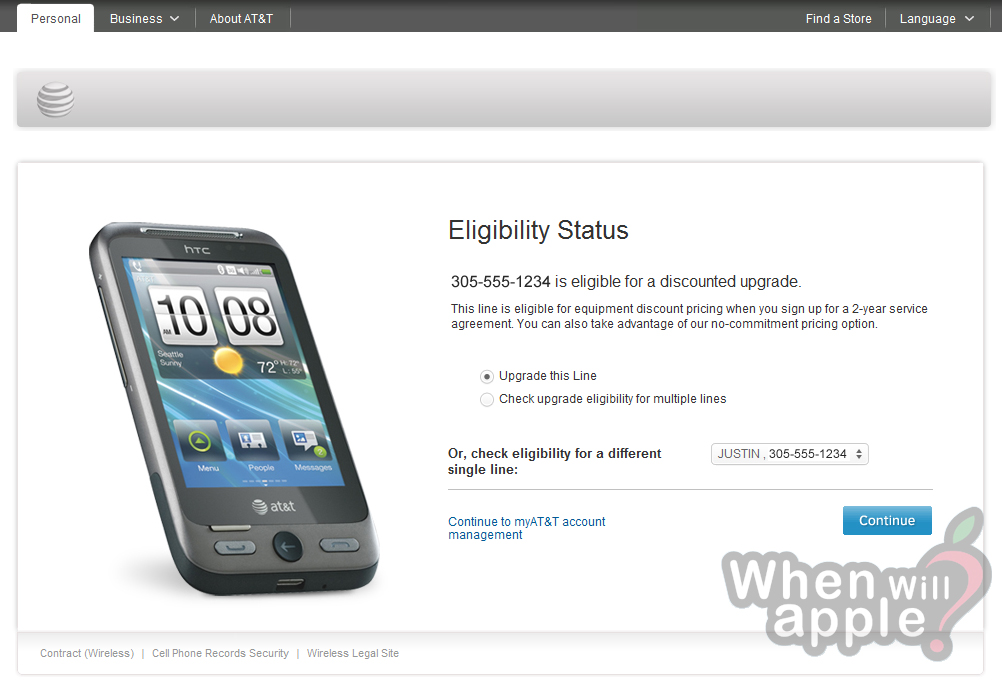Many iPhone 4 upgraders surprised by eligibility date
by Justin Horn on Oct 7th, 2011 @ 4:30 amWatching Twitter tonight I noticed a lot of people finding out they were not eligible until November (my girlfriend included).
Read this for more info on why your at&t upgrade eligibility date is different than your neighbors.
Follow me on Twitter @justin_horn
Major issues with iPhone 4S preorders, as expected
by Justin Horn on Oct 7th, 2011 @ 4:05 amUPDATE 4:45 AM Looks like AT&T ordering is down. No iPhone 4S ordered. Giving up.
4:04 AM EST… Still trying to order. Twice got very close, but both times got a error message.
Some have got through, so keep trying like I am.
Looks like an AT&T issue, keep seeing the following screen
Follow me on Twitter @justin_horn
AT&T website offers to check upgrade eligibility when logging into account
by Justin Horn on Oct 5th, 2011 @ 12:37 pmLooks like AT&T is ready to cash in on new 2 year contracts from iPhone 4S buyers.
When logging in to my account today I was presented the following screen right after logging in, before bring brought to the normal account page.

Clicking “Check Now” brought me to the next page below, where it clearly lets you know if you are eligible
Clicking continue here then brings you to the store page to shop for new phones.
Follow me on Twitter @justin_horn
With the iPhone 4S (and iPhone 5) improved camera and 1080p HD video, should I go 32GB or 64GB?
by Justin Horn on Oct 5th, 2011 @ 10:41 amUPDATE Although the iPhone 5 camera is improved, the file sizes should be the same. So everything below should apply nicely if you are trying to decide on the iPhone 5 size
UPDATE Results confirmed for 1080p! Also, please note that the iPhone 4S does not let you record in a 720p mode, it’s 1080p or nothing!
Last year I calculated how much space you need for taking pictures and shooting 720p HD video on the iPhone 4. Now I’m going to revisit this with the iPhone 4S, which takes the camera to the next level.
Pictures
The iPhone 4 at 5MP has an average file size of about 1-2MB. Looking at the sample photos on the Apple website the iPhone 4S 8MP camera brings the size up to about 2-3MB. So using the same estimate as last year, storing 500 pictures on your camera roll, it would take about 500 MB more than the iPhone 4. It’s a respectable increase, but that’s based on a lot of photos, so not really worth the upgrade from 32GB to 64GB.
Video
Here is the same formula as last year for calculating the size in kilobytes (KB) of one frame of uncompressed video:
Frame size K = ( [Pixel Width x Pixel Height x Bit Depth] / 8 ) / 1024
Where 8 represents an 8-bit byte, and 1024 equals the number of bytes per kilobytes.
To determine the file size of one second of uncompressed video, multiply the image size by the number of frames per second (fps).
To determine how compression affects file size, divide the file size by the compression ratio.
Last year I used a final estimate of 60:1 compression ratio. This turned out to be very close to actual video. My estimate for iPhone 4 720p HD video was 79MB a minute and real videos came out to about 83MB. About 1 MB of this difference could be the audio recording, so only about 3 MB off. This little amount could easily vary depending on what you are recording and how well the compression can work. So I’m going to go with the same 60:1 compression ratio for calculations this year.
iPhone 4S video size per 1 min of video at 1080p (1920 x 1080):
( [1920 x 1080 x 24] / 8 ) / 1024 = 6075 KB / frame
6075 KB/frame x 30 frames/sec = 182250 KB/sec
182250 KB/sec / 60 compression ratio = 3037.5 KB/s compressed
3037.5 KB/sec compressed * 60 s / min * 1 MB / 1024 KB = 177.98 MB / min
Comparing the iPhone 4S 178 MB / min number to the iPhone 4 calculated number of 79MB / min, the iPhone 4S 1080p video takes up about 2.5 times as much space as the iPhone 4. So using a more moderate estimate of keeping 60 minutes of video on your camera roll you are looking at 10.4 GB of storage vs 4.6 GB for the iPhone 4, so that can add up quick.
Conclusion
Just like last year, pictures aren’t going to push you over the edge, but the HD video definitely will. You can see from the title of this article, I don’t even consider the 16GB model. If you really want to take pictures and shoot video, you simply can’t get away with 16GB unless you constantly move the data from the phone to computer. Just 60 mins of video alone (no music, pictures, etc.) would take up about 65% of the 16 GB model.
If you plan on shooting a decent amount of video, then there is no doubt you should just spend the extra money and go with the 64GB model. It’s really not that much more when you divide it out over 2 years. At $4 / month, that’s a tiny percentage of your monthly phone bill.
What about iCloud you ask? Yes, you could give iTunes Match a try to save on music storage space, but so far in my testing I don’t think the 3G networks are really ready. Listening in the car the other day, songs would stop and start (almost like buffering), when it had to download songs I didn’t already have on my iPhone 4. Also, it seems once you listen to a song it is then stored on your phone, just as if you synced with iTunes, so this isn’t a streaming service (yet). Over time this could take up more and more space, although this is so new maybe the iPhone will start removing old music download to free up room and just download again when needed.
So can you get away with the 32GB model? Sure, but you’ll be a much happier camper with 64GB.
Follow me on Twitter @justin_horn